By Cathy Moore
What's the best way to teach people to cut down a tree? Probably the best way isn't the approach recommended in this branching scenario. However, the scenario isn't supposed to be realistic. I wrote it to make a point.
Try the activity below. Do you agree with my point?
Photo by Stewart Black cc. Scenario was developed in Twine.
Spoiler alert! Play the scenario before you read on.
If you're familiar with action mapping, you probably saw what I was trying to do. The best ending to the scenario required you to do some (extremely quick) analysis of why it's hard to cut down a tree without squashing your house or car.
The analysis asks, "What decisions do people have to make? Why are those decisions tricky? How can we help people practice making the decisions in a safe place?"
Then your design focused on helping people practice the tricky things that would directly support the goal of reduced property damage. You didn't push information into their heads and then see if they could recognize it on a test.
Of course, it's important for customers to know the obvious stuff, like how to hold the saw when you're cutting into a tree. We'd certainly cover that in the videos. Unfortunately, it's tempting to focus only on that obvious stuff. The result would be "How to Use a Chainsaw" and not what we really need, which is "How to Use a Chainsaw without Destroying Your House."
I learned to cut down trees the way most people probably should: A more experienced person went into my woods with me. He helped me analyze each tree, set up the winch and rope, plan the cut, and adjust when things began to veer horribly out of control. But if that weren't possible, I'd look for training that let me practice the decisions in a safe place.
More elearning scenario examples
I've set up a scenario design headquarters on my site. In that section, you'll find more scenario examples, along with a research summary, a link to all scenario posts, and some tips on using Twine, the free editor I used to create the scenario in this post.
Related posts
For more on letting people learn from their mistakes, you might check out these posts:
Scenario design toolkit now available
Design challenging scenarios your learners love
- Get the insight you need from the subject matter expert
- Create mini-scenarios and branching scenarios for any format (live or elearning)
It's not just another course!
- Self-paced toolkit, no scheduling hassles
- Interactive decision tools you'll use on your job
- Far more in depth than a live course -- let's really geek out on scenarios!
- Use it to make decisions for any project, with lifetime access

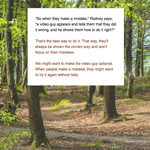








Now you’ve got me thinking and sketching. Building a 3D VR tree-felling simulator requires a lot of time and resources, while a text-based sim (a la Twine) probably isn’t enough for this task (Or is it?). Cathy, what are the simplest simulation approaches that are also reasonably effective? Note, I ask more about approach and style, not necessarily a specific tool.
Christian, thanks for your comment. My completely off-the-cuff answer would be that the best approach is the one that most accurately replicates the decisions that have to be made while not overloading people (and the budget) with bling.
For example, in the scenario in this post, I don’t think we need a photo of Rodney. Probably no one thought, “I can’t make any decisions without seeing what Rodney looks like!”
And while the Haji Kamal scenario gets a lot of attention, in that project we learned that the same audience was happy and engaged with text-only scenarios that were distributed on paper. The scenarios were used to inspire discussion. It was the story and challenge that counted, not the media.
However, if in the Rodney scenario we were having a more subtle, emotionally rich conversation with him and needed to read his expression, then we’d probably want (realistic, not over-acted) photos or videos.
In the case of the extremely fictional virtual forest, and speaking as a former tree-cutter-downer, I’d probably experiment with something like this:
– Photos of the tree from multiple angles showing the slope of the land and where the tree stands in relation to the other trees or buildings in the area. Ideally this would include 360-degree panoramics from the base of the tree and from a few spots in the area.
– Information about the wind, such as an arrow showing the direction and a video snippet showing how much nearby branches are swaying, which is the information I’d have in the field (not “the wind is blowing from the southeast at 13 km/hr”).
Information like “The tree is 30 feet tall” wouldn’t be included, because you don’t have that in the woods. Instead, you have to develop the skill to judge the height of the tree and its possible reach when it’s horizontal.
Choices about where to put the face cut and how deep to make it could be clickable options, where first you choose which side of the trunk to cut and then you choose the depth, maybe by clicking on lines drawn on a photo of the tree trunk.
The consequence of your choice would need to be an illustration, because we can’t cut down the same real-life tree three or four different ways to photograph the different results.
I like the idea of photos for the decision-making part of the scenario because they include all the distractions that you have to deal with in real life. For example, one of the skills you have to develop is to visually separate the tree from the trees around it. Is that big branch part of the tree I want to cut down, or does it belog to that other tree?
However, in her publications, Ruth Clark points out research that suggests that when we’re learning how to do something or how something works, it’s best to use simple illustrations, not photos.
For example, a reference showing how to change a flat tire might be easier to understand using line illustrations than photos, because photos include a lot more information than is necessary. So a reference showing how to cut down a tree might be best done with an illustration or (better) illustrated animation, but I don’t know if that guideline also applies to a practice activity.
So in a project like the virtual forest, it could be a good idea to test an illustrated tree-cutting activity against a photorealistic one, to see which seems to lead to better decisions in the field.
Another option would be to start the “course” with the more simplistic illustrated activities and then, once people have the basics, give them the more complex photo activities.
A good place to find more ideas about simulations would be in Clark Aldrich’s publications: http://unschooling-rules.blogspot.com.es/p/blog-page.html#books
You’ve a very effective scenario approach here, Cathy, for training/instruction for potentially dangerous activities. The lesson embedded here applies well to numerous fields where application of knowledge and skill can result in harm to person or property.
You’ve targeted the instruction in both the affective domain (attitudinal change) as well as cognitive domain (procedural knowledge acquisition and application) in the scenario.
I recognize in this design how you are targeting the trainees awareness of danger (i.e., how they or someone they care about besides the customer may be harmed in person or property), which will serve as useful for recall as an example influencing their choices in a real-life application of the knowledge and skills (i.e., downing tree tasks). Thus, you have effectively provided an opportunity for trainees to develop a simulated form of situated cognition in this safe-space eLearning scenario by having them recognize the potential for positive and negative consequences stemming from their actions (i.e., their choices for how (or not!) to apply knowledge and skill in tree downing tasks).
This all reminds me of the work in the area of attitudinal change, emotions in learning, and educational/instructional technology. A good source on the topic of attitudinal change and its role in learning design with technology is:
Simonson, M. & Maushak, N. (2001). Instructional technology and attitude change. In D. Jonassen (Ed.), Handbook of Research for Educational Communications and Technology (pp. 984-1016). Mahway, NJ: Lawrence Erlbaum Associates.
Thanks for providing another stimulating moment of learning, Cathy!
~ Lisa
Excellent Article! I really appreciate the empathy you have toward learners and the focus you give to changing performance. At my work I am trying to really understand what needs to be done and why people aren’t doing it before creating a video or click through education.
Thank you for sharing your ideas and making the training world a better and more engaging place!
Joel
Cathy, as always you challenged my assumptions… you made me think. I absolutely love the example you posted.
Also, one of the items I enjoyed (in your beautifully-simple-looking-yet-complex-Twine-scenario) was the ability to go back and rethink, go back a step and rethink again, try another alternative. What’s your stance on this navigation option?
Do you see this ability to “go back” in a scenario as something provided up front for novices…and then the navigation gets tighter as they get more advanced? The commitment to a path or outcome is more evident/scary/seriously considered because you can’t go back? Would love your perspective on this.
Hope all is well!
Yours warmly,
Anna
Anna, thanks for your kind words and your question. I was viewing the scenario as a “learn-by-doing” activity (actually a “learn Cathy’s opinion” activity). That’s why the option to go back and try something different is always there, so people can see the effects of different choices.
That’s my default approach to navigation — encourage them go back and try different things at any time. That’s because most of the scenarios I end up designing are “learn by doing” rather than assessments, and because there’s usually not a detailed “how to do this” presentation first, so they learn by making decisions.
However, if one of the skills that people are supposed to practice is “Recover from mistakes on the fly,” then I’d argue that at least some of the scenarios shouldn’t let them go back. This makes them practice recognizing when they’ve screwed up and finding the best way to go forward.
So for example in a series of scenarios about having difficult conversations, the earlier scenarios focus on skills like asking open-ended questions, repeating what you thought the person was saying, etc. You’re able to go back and try other options to see their effects.
But in later scenarios, you can’t go back. That’s so you can practice skills like “calm a person you just offended” and other remove-foot-from-mouth techniques.
So it’s similar to what you’re suggesting: novices (or people learning more basic skills) get to go back and experiment, but once they know the ropes they have to commit to and deal with their choices.
It also depends on the audience. If the people using the scenarios prefer an all-or-nothing approach, they might enjoy the tougher challenge of “you can’t go back.” It’s probably also easier to learn the long-term consequences of earlier choices if you can’t go back and try three other choices as well. Which one did I ultimately pick? I don’t remember! (Ideally in this situation the final feedback would remind me of the choices I made.)
Finally, when there are variables that the person can’t control in the real world, it can be helpful to have them suddenly appear so people can practice dealing with them without having the power to undo them. For example, in the Haji Kamal scenario, at one point the lieutenant might ignore your advice and say something not-so-great. You can’t go back and undo what he did; you have to figure out how to restrict the damage. We did that because it’s a problem in the real world and people needed to practice dealing with it.
Cathy – Thank you for the thorough feedback! I gained some serious clarity on the use of navigation, and need to revisit some projects 😀 Ha!
Deliberate practice. From a young age I was always thought, ‘Practice makes perfect’. Unfortunately, as ID we have forgotten that rule. I like the approach simulated above, because it is a great way of implementing the 70/20 rule. We learn from experience. Ties in great with an article I read yesterday about deliberate practice. Great example of how to implement it into our training.
Great article.
Cathy, thank you for another thoughtful scenario. As a novice instructional designer I love going through these because I often get it wrong once or twice. It helps me develop my understanding of the questions I should be asking and increase my confidence in my role. Looking forward to the next chance to get thrown in the deep end.
The scenario was created in Twine.
Dear Cathy,
on behalf of Tree Huggers of the World (THOW), we are sadden to see you use this example to explain the value of scenario-based instruction. While it is meritorious that persons should avoid damaging homes, automobiles and others from accidents that could be avoided, your example has had the unfortunate effect of encouraging persons to use chainsaws on trees. As your instruction has now gone viral, we have already noticed from the Google World map an increase in deforestation that strongly correlates with the numbers of views of your training! There has also been an increase in distress among our members as a result of the success of your instruction. See https://www.youtube.com/watch?v=Pc0mJm_OLcg
While we are not opposed to chainsaws in general, we would have hoped that a person of your obvious intelligence and sensitivity might have chosen to use a different scenario as the basis for your instruction. For example, many new owners of chainsaws do not know how to safely use this tool when fighting zombies. We hope that you will agree with us that more trees and fewer zombies would make this world a better place.
-regards,
T Challenger
I do have a sense of humor, and I know you mean this well, but I used to own 13 acres of woods. A responsible owner of woods needs to cut down occasional trees for the health of the woods, for example removing invasive species. I was also responsible for 1500 feet of road frontage and needed to remove any damaged or severely leaning trees before they could fall and squash a real car with real people inside. I didn’t enjoy “killing” trees. However, the flying body parts and splattering gore of a zombie-hunting scenario is even less appealing, and I have no subject matter expertise in zombie-hunting.
Absolutely…only in humor! I admire you and your work tree-mendously!
Thanks for sharing your insights for effective instruction. That really is what is
needed to improve the world.
-best,
Troy Challenger
Thank you for another great example of scenario. You make it look so easy!
Great example and I love the fact that there is practice and decisions made by the learner. I want to apply this to a computer system training; however the steps needed are not intuitive and I feel like it would be a guessing game that leads to learner frustration when left to figure it out on their own. How could learner control be added?
When I develop simulated environments, I determine where sticking points might be. You can then use variables (or whatever your software uses) to count the number of times someone struggles with those tasks and offer a small help button for tips. That way they have a way to ask for help if they want but you are encouraging them to play with it and try to figure it out first.
I really like this approach Kate… make them suffer, but no SO much as to totally discourage the learner when they get stuck.
Rachel, you might also look at how Allen Interactions approached this issue in their example here:
http://www.alleninteractions.com/nyu-medical
You’re given a realistic task to complete and then sent into the software to complete it. You can click about on your own to figure it out, or you can ask for several levels of help by clicking options in the gold bar at the top of the screen.
One approach would be a visual based scenario where every mistake gets highlighted on click, with an explanation pop up, such as hotspot. In case you are branching it, you can get the learner to make mistakes and see the consequences of the mistake, at which point you explain the reason. I think the learner’s dilemma here would be to think out the result of the action before making a choice. To get the learner to do this, we may put in a reward or point system, which would deduct points for incorrect choice, etc. The learner could be warned in advance to think and make the choice. This would work well, if it were a refresher course. For a fresher, learning material would have to be given. In that instance, the learner can be prompted to read or watch a video before making the choice. The learner would then be motivated to read as it may help him make the right choice instead of a mistake leading to deductions. There is no guarantee that the learner would make the right choice after reading. Still, we achieve the objective of getting the user to read the learning materials. It depends on how complex you want the scenario to be. In fact a decision tree approach would lead to step by step method of arriving at choices. In that case more short supplementary material could be given. Or the user could be prompted to try scenario again after reading the material at an incorrect choice.
Cathy – I have recently come across your website and your expertise. I’ll have to say that reading these blog posts and subsequent discussions are extremely valuable! It’s a mini-ID certificate course. It’s the “Just In Time” information that I’m looking for as an adult learner 🙂
One thing that I’ve been struggling with is not buying into the hype of all the fancy tools like Captivate, Storyline etc. and getting down to the real task of creating well thought out learning experiences. I see that you use Twine, which is pretty “low tech” compared to what Adobe or Articulate might try to convince you their respective products can do (although I haven’t found that they are easier than Twine).
My question: As far as assembling a “tool-box” of technology are there programs you lean towards and others you just find don’t serve the purpose of creating AWESOME learning experiences?
Thanks so much for your thoughts.
Bryan, thanks for your kind words. I’m one of those lucky instructional designers who get to focus on design and not development, so I don’t talk much about tools.
Though I don’t use a ton of tools myself, I have noticed that there can seem to be an inverse relationship between bling and challenge: The more bling (flying bullet points, talking avatars, etc.) that materials have, the less likely they are to be challenging or rigorous.
This could be entirely my imagination, but if the relationship exists, I’d blame the distraction caused by the bling-y features of many tools. If you pay for a bling-rich tool, it can be tempting to think you should use all that bling you paid for. So people might spend more time and energy on making things zoom around than they spend on analyzing the performance problem and creating challenging activities.
It’s certainly possible to produce bling-rich materials that are also challenging, but our time is limited. Many of us are expected to do everything ourselves, and we have to give preference to challenging design or slick development. I’d encourage people to prioritize challenge over slickness, which might mean using simpler, less distracting tools, or ignoring many features of the industry tools.
We’d also need to show our clients strong activities that might not be as bling-heavy as the client was picturing, so they can see for themselves that challenge alone can make an activity interesting and the time-consuming bling isn’t required.
That’s a long way of saying that we shouldn’t let the sunk cost fallacy make us use the one tool we bought for everything. We should design the activity, then choose the tool. The tool could be a free, “do anything you want!” tool like Twine or a more industry-specific one, if the activity we have in mind can be produced by that tool. Many of the activities I create don’t fit well on little slides, so I use Twine or standard, scrolling HTML pages.
Great post! Really made me think alot about what goes into training. I’ve always thought “just focus on our TLO” but , it’s more than just that. “What decisions do people have to make? Why are those decisions tricky? How can we help people practice making the decisions in a safe place?” I’m in the process of creating a training for AS/400 (I had to wiki it https://en.wikipedia.org/wiki/IBM_System_i) and this really makes me think about how can I make it so my learners can *use* the information rather than just *get* the information. Any recommendations for me Ms. Moore? Love reading your blog and you’re a constant source of inspiration for PLExD. I mention you all the time as a thought leader in the space! Looking forward to your comment!
James, thanks for your comment. The main way to fend off an information dump is to find out what the audience will be *doing* with their AS/400. If possible, don’t agree to provide generic training for everyone who might find themselves using the system. Instead have the client divide the users into groups based on what they’ll be using the system for. During the analysis, look at each group, asking, “What are the most common things they’re going to do with the system? What could make each thing hard? How can I help them practice the hard parts?” Since this is technical training, you’ll probably end up with plenty of job aids, online help, a knowledge base, and other support.
Cathy,
Very well put. I was about to ask a very similar question to James. I do a lot of ID work with computer system training. I love your site and not bragging but I got the best possible outcome on the first try of the simulation because I’m on board with your action mapping philosophies.
When does your book come out? Will it have a detailed case study from beginning to end with insight to how discussions went with stakeholders? I actually plan to role play the team workflow for action mapping with a colleague just so I get a good feel for leading the discussion before we meet with a client.
-Chad
I think that this is a great approach to the instructional design process. The interactive picture kept me engaged. For people that have a negative feeling toward reading, there were not a lot of words on the page. That way the reader is motivated to go on. It gives the reader different options to solve the problem. If the answer selected was not the best option, the results explained why it was not the best option. The results also gave a hidden clue to which answer was best option. I like that it does not say that you are wrong, the results were written using positive language.
In a self directed simulation like this, motivation is important. The simulation does a great job of making the reader want more. I was not interested at all in how to cut down a tree, because I never plan to do it, but I continued to progress through the simulation. After not selecting the correct answer the first time, I continued on until I made the proper selections. It is set up to give the participant small victories throughout the simulation. The wording is uplifting and motivational. The simulation has built in self regulation strategies. This way of delivering a lesson, helps to guild the student to be a metacognitive thinker. The simulation fuels the readers drive to farther the learning process.
Hi Cathy – I love scenarios because I think they are so effective. I come here when I’m stuck or need some reinforcement…thank you. How would you handle this dilemma – people need to be taught to make the right choices, but the wrong ones don’t have a personal impact… there isn’t a concrete consequence (at least I haven’t been able to uncover it), it’s just ‘not the right thing to do’ and seems more CYA than anything …. “Telling” feedback is easy to do…. but I”d rather allow someone to experience the consequence of a poor decision… any suggestions?