Data from the State of AI and Instructional Design Report revealed that 95.3% of the instructional designers interviewed use AI in their daily work [1]. And over 85% of this AI use occurs during the design and development process.
These figures showcase the immense impact AI is already having on the instructional design world.
If you’re an L&D professional still on the fence about adding AI to your workflow or an AI convert looking for the next best tools, keep reading.
This guide breaks down 5 of the top AI tools for instructional designers in 2025, so you can streamline your development processes and build better training faster.
But before we dive into the tools of the trade, let’s address the elephant in the room:
Should IDs be worried about AI?
We’ve all seen the emerging news about the impact of AI on employment. For instance, the 2023 Goldman Sachs report stated that over 300 million jobs could be absorbed because of AI automation [2].
It’s no wonder professionals across multiple industries, instructional designers included, share a common fear: “Will AI take my job?”
The simple answer is no, provided that you learn to adapt.
A recent Deloitte study stated that 61% of employees are more productive thanks to AI, and 37% felt that AI improved collaboration in their teams [3]. The key takeaway from the study seems to be that, when harnessed in the right way, AI can automate repetitive tasks and free up employees.
As a result, you can dedicate more time to innovating and creating.
The instructional design industry is no different.
If you want to stay competitive, it’s time to embrace AI and make it work for you.
Here’s what the authors of the 2023 Goldman Sachs report had to say:
“Although the impact of AI on the labor market is likely to be significant, most jobs and industries are only partially exposed to automation and are thus more likely to be complemented rather than substituted by AI.”
A caveat: Some IDs may be prohibited from using AI due to access or permission issues, so always do your homework first.
Next, we explore how IDs currently use AI.
How can instructional designers use AI to improve their workflows?
A big challenge for instructional designers is understanding how to use AI tools to actually improve their work.
Simply telling ChatGPT to create a training course on XYZ is unlikely to garner much more than a generic outline and some bullet points. Don’t let this put you off, though.
Learning what AI tools you should invest in and how they fit into the instructional design process will produce much better results.
Let’s turn our attention back to the “State of AI and Instructional Design Report.” The report asked 150 instructional designers to indicate where in the ADDIE process they use AI tools.
Here’s what they said:
- Analysis: 5.5%
- Design: 32.1%
- Development: 53.2%
- Implementation: 1.8%
- Evaluation: 7.3%
As you can see, the overwhelming majority of designers currently use AI to design and create learning content. This includes drafting video scripts, creating multimedia, and making quizzes.
Unsurprisingly, “text to content” generative AI tools seem to be the most popular amongst IDs.
These tools can speed up eLearning content creation time and help instructional designers build higher-quality learning materials in half the time.
I mean, even Netflix is using AI to personalize artwork.
Now that we’ve cleared that up, it’s time to talk about the 5 best AI tools for instructional designers.
Top AI tools for instructional designers
Generative AI tools are appearing on the market at the speed of light, meaning it’s easy to get blinded by a nice website and some jazzy features.
To help you choose, we’ve rounded up five of the best tools for instructional design projects.
1. Tome – Create presentations in minutes
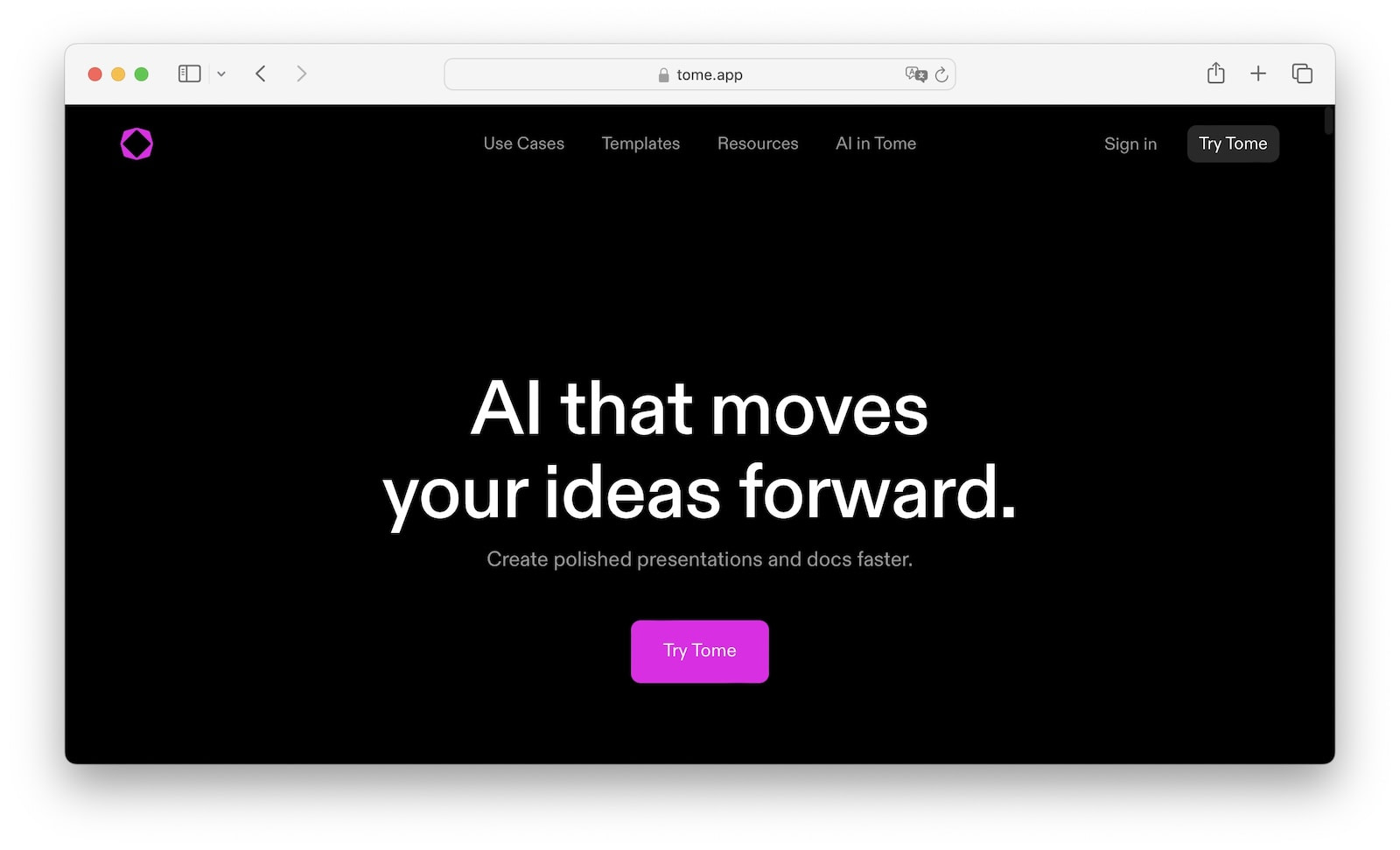
What is it?
Tome uses AI to turn your ideas into an engaging presentation. You can enter any prompt, and it will create a beautiful presentation in minutes.
Alternatively, you can import a document, and Tome will transform it into a beautiful slide show. Then simply add your narration, and you’re good to go.
There are tonnes of templates to choose from, speeding up the creation process and helping you build the highest-quality presentation with zero graphic design skills.
Key features:
- ✓ Build presentations from scratch using AI
- ✓ Convert documents into compelling presentations
- ✓ Create AI images to complement your slides
- ✓ Fine-tune your text and spot mistakes
- ✓ Quickly edit the look and feel of your content
How IDs can use it:
Tome is a fantastic addition to your instructional design toolkit. Here are some ways to incorporate it:
- Convert existing training content (job aids, how-to guides, policies) into readable presentations.
You can build a library of beautiful, cohesive learning materials to supplement online courses or face-to-face sessions.
- Turn presentations into online courses.
Some eLearning authoring tools transform PowerPoint presentations into training courses with animations, interactive activities, and quizzes. So, you can save hours of work by building your presentations in Tome first.
- Get images without a graphic designer.
Instructional designers wear many hats. Not only are we learning experts, but we’re also copywriters, UX pros, and graphic designers.
Tome has a feature to create and manipulate your own AI-generated images to accompany your slides. This can save hours of time sourcing images or making them from scratch.
Pricing: Free version available
2. Synthesia – Transform text into videos
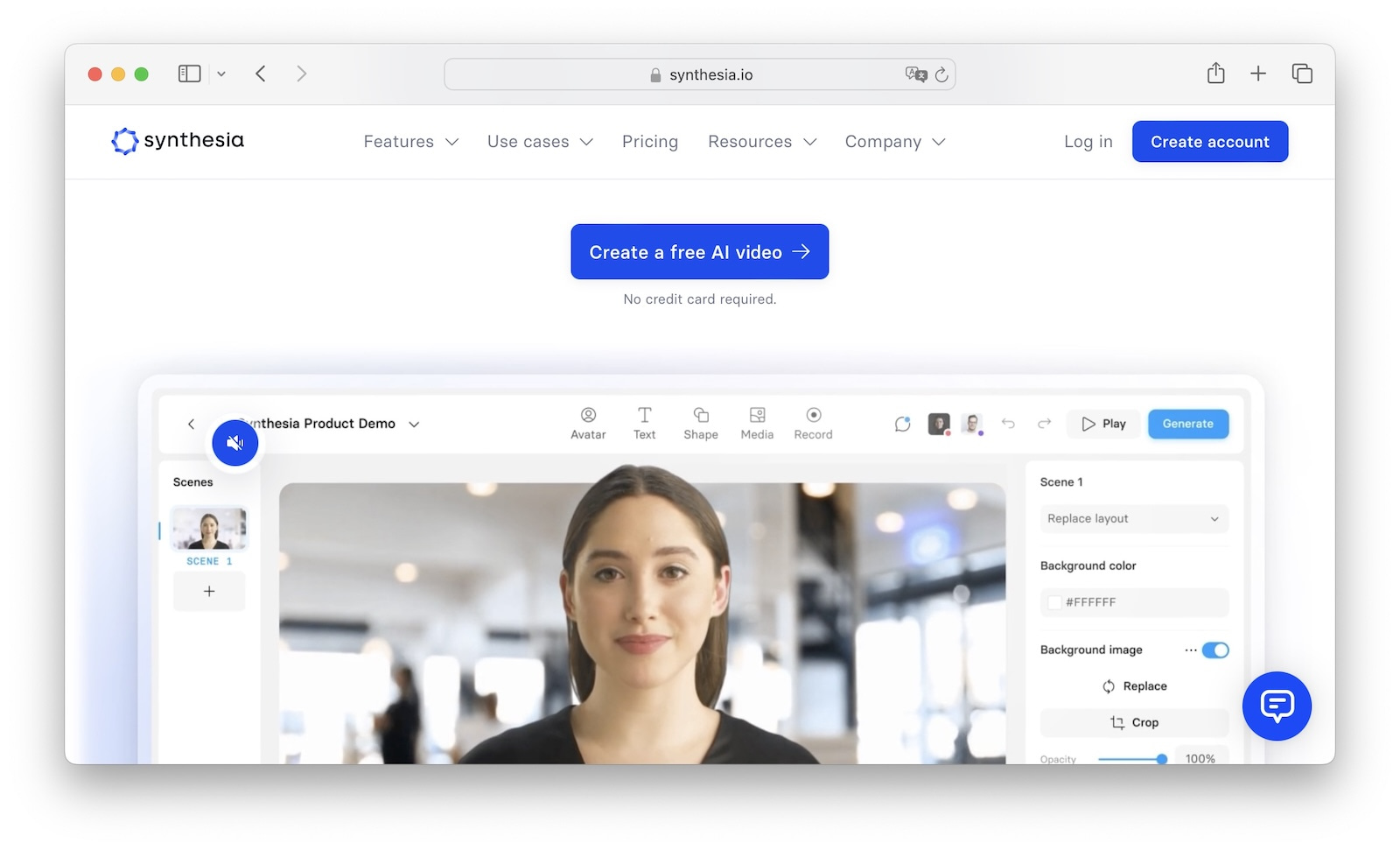
What is it?
Synthesia.io is a popular AI video generator that allows you to quickly convert text into engaging videos.
You can select an AI avatar to present your videos and add professional voiceovers. There’s also a video editing suite to polish the finished product.
Synthesia comes with customizable templates, so you can create a nice range of training videos.
Key features:
- ✓ Choose from 70+ AI avatars to suit your learning audience
- ✓ A library of 50+ video templates
- ✓ Add high-quality voiceovers in 130+ languages
- ✓ Create custom avatars to personalize the learning experience
- ✓ Editing tools to customize your training videos
How IDs can use it:
Research by TechSmith shows that 83% of respondents prefer instructional video content over text or audio. In other words, learners want training videos [4].
This isn’t a shock to anyone in the instructional design field, but you know first-hand just how long it takes to create training videos.
Synthesia can dramatically speed up video content creation.
As an ID, you can use it to turn your video scripts into engaging training videos and edit the content all within the same app.
Plus, the option to localize your training content is a huge boon if you serve learners with different native languages.
Synthesia is ideal if you want to create a large volume of instructional videos in a short period of time.
Pricing: From $30/month for a personal account
3. Jasper – Improve your instructional writing and generate images

What is it?
Jasper.ai describes itself as “an end-to-end copilot” for marketing teams. But it can also be a gem for instructional designers, eLearning developers, and L&D specialists.
It has a “text-to-image” art generator that allows you to create illustrations and photo-style images. You simply write a prompt, and Jasper will create the artwork in seconds.
There’s also a writing tool that you can use to draft and edit instructional content. We like the feature to upload your writing style guide and having Jasper scan your text to ensure it aligns.
Key features:
- ✓ Have Jasper write instructional content in 30+ languages
- ✓ Customize your writing by uploading your style guide
- ✓ Plagiarism checker
- ✓ Create high-res 2k px images
- ✓ Make copyright-free images for training courses
How IDs can use it:
As well as being learning specialists, instructional designers also need to be stellar writers, video editors, and graphic designers.
If the writing part isn’t your strong suit, Jasper.ai could be a major help when writing training content (course descriptions, job aids, learning scenarios, etc.).
It’s a great tool for padding out sections in your course or creating additional learning materials, such as articles and case studies.
Most instructional designers are no strangers to getting a deck or giant doc full of information from stakeholders or SMEs and being expected to turn it into a course.
AI tools like Jasper can be a handy tool to structure that information and pull out the key concepts. For instance, you can ask Jasper to turn the text into a readable table or bulleted list to cut down on your reading time.
You can also use it to edit your work and help make your text as clear and simple to understand as possible.
But where it really shines is in creating artwork.
With Jasper, you can quickly create custom artwork to support learning materials. From infographics to charts to graphs, it allows you to add visuals to your training courses without spending hours creating them.
Jasper could also speed up your eLearning storyboarding process, making it easy to add mockups of visual assets.
Studies suggest around 65% of learners are visual learners, so having a quick way to create instructional images is a big advantage.
Pricing: From $39/month/seat for a Creator account
4. WellSaid Labs – Generate high-quality voiceovers

What is it?
WellSaid Labs is an AI voice-generation platform that can turn text into high-quality voiceovers.
This text-to-speech tool creates personalized voice avatars so that you can reuse them across your learning content for a cohesive experience.
It also allows you to add voiceovers to apps and products, as well as training videos.
With WellSaid, you can control the tone and punctuation your AI voice avatar uses. The end result is a natural-sounding voiceover that engages learners rather than distracting them.
Key features:
- ✓ Natural, high-quality voices
- ✓ Pronunciation library to ensure your AI voice speaks the way you want it to
- ✓ 50+ diverse AI voices to best resonate with your audience
- ✓ Renders twice as quickly as a spoken script
- ✓ Mix and match voices to suit scenario-based learning
How IDs can use it:
WellSaid claims to help L&D teams reduce training production costs by over 25%.
As we all know, voiceovers cost money and take time. And as we also know, L&D teams are usually running against the clock.
By using AI voiceovers, you can speed up the video production process and roll out your training as fast as possible.
Another big plus is that you can easily update video voiceovers every time there’s a change in the instructional materials. This is especially key for product and compliance training.
Pricing: From $44/month (billed annually) for a Maker account
5. ChatGPT + DALL-E — Create training materials and visuals faster

What is it?
ChatGPT is a conversational AI model (which we all know at this point), meaning you can ask it anything and get an instant answer. It has options to chat with images, create new images, or use voice chat.
For instance, you can upload a photo of a complex graph and ask it to analyze the data or ask it to come up with a summary of a large piece of text.
GPT-4 is the most advanced model and gives you access to additional tools like DALL-E (an AI image generator) and advanced data analysis. With ChatGPT, you can also describe images for your training courses and ask it to create them from scratch.
Key features:
- ✓ Create training course outlines in minutes
- ✓ Have ChatGPT read long documents and summarize key points
- ✓ Craft supplementary training content faster
- ✓ Create AI-generated images to support instructional content
- ✓ Have ChatGPT turn complex graphs into simple language
How IDs can use it:
ChatGPT is perhaps the most well-known generative AI tool out there. While there are definitely some accuracy issues, there are also some pretty big advantages for instructional designers.
Many IDs already use ChatGPT or similar tools to create content for their corporate training courses, from drafting course outlines to plugging gaps in your source material.
As we know, there are often gaps in the source material we receive as instructional designers.
And this can take us hours to research and fill those gaps with relevant training content (especially if you factor in the time spent chasing SMEs for more info).
ChatGPT can do a lot of this legwork for you. Plus, with DALL-E enabled, you can also quickly create visual aids to support your text.
I decided to ask ChatGPT just how it (with DALL-E enabled) could help me as an instructional designer.
Here are the highlights:
- Course outlines – ChatGPT can suggest an outline for your training course based on the information you provide
- Storyboarding – It can create generative narrative text for your eLearning storyboards, while DALL-E can create visuals to complement the text
- Streamline content creation – combining ChatGPT and DALL-E can automate many time-consuming instructional design tasks, speeding up output.
This all sounded pretty good, so I decided to test that theory and asked ChatGPT to write a course outline.
This was my prompt:

And this was the result:


Is it perfect? No.
Would I use it as is? Absolutely not.
But does it give me a good starting point and save me research time? Yes, it does.
So I decided to try something else – I asked it to write a practice scenario for the course.
This was the input:

And here’s the result:



It needs work and the eyes of a skilled instructional designer, but it provides me with some decent ideas to work with.
Pricing: From $20/month/user for a GPT-4 Plus account (GPT 3.5 is free, but it doesn’t include DALL-E for image generation)
A word of warning: ChatGPT and other AI systems are notoriously unreliable when it comes to facts. That means it can’t replace search engines just yet, and any information should be fact-checked. You’ll still need to run any additional information by your SMEs.
Wrapping up
As the saying goes: “the times they are a-changing.”
Having some concerns about the implications of AI on the instructional design field is perfectly natural. But please don’t let that hold you back from embracing AI and its benefits.
I hope this guide and our list of the best AI tools for instructional designers puts your mind at ease and serves as a reminder that your skillset is unreplaceable. That said, to stay at the top of your field, you’re going to need to integrate these kinds of tools into your workflows.
Let us know in the comments how you currently use AI in your eLearning projects.

By Nicola Wylie
Nicola Wylie is a learning industry expert who loves sharing in-depth insights into the latest trends, challenges, and technologies.
References
[2] https://www.goldmansachs.com/intelligence/pages/generative-ai-could-raise-global-gdp-by-7-percent.html
[3] https://www2.deloitte.com/us/en/insights/focus/cognitive-technologies/ai-adoption-in-the-workforce.html
[4] https://www.techsmith.com/blog/video-statistics/
