By Cathy Moore
You’ve decided a branching scenario will be part of your project. But how long should it be?
First, I’m assuming that we’re talking about an exploratory or “learning” scenario, meaning a story in which learners make decisions without a lot of hand-holding and learn from the consequences of their decisions. I’m also assuming that the skill you want learners to develop is relatively complex, such as managing a conversation to create the best results.
Aim for 7 decision points in most paths
As a general rule I recommend that each path include at least 7 decision points, meaning even if I make a not-great decision, I continue down a path that includes more decisions, including ones that could lead me to a better path, and when I reach the end of the story, I’ve made about 7 (challenging! relevant!) decisions.
Of course, the optimal depth for an exploratory scenario will depend on a lot of factors, including the complexity of the skill you want learners to master, their attention span and tastes, and the amount of development time you have.
The magic of the number 7 is that you need to dig deep into the real-world challenges of the decision to be able to create that many realistic decisions. If you decide that, say, 3 is enough, you’re likely to stay on the too-easy surface or get stuck on just a small aspect of the decision.
What about bad decisions?
In some situations, you’ll want to have short paths that go quickly to failure if there are common but egregious mistakes being made by learners in the real world.
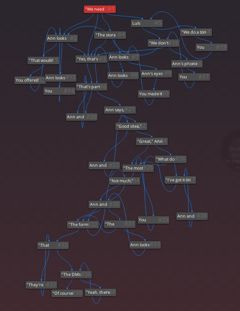 To see an example, try the AutoLoon Ethics Training scenario, which simulates the discussion between an instructional designer and a client who wants an information dump.
To see an example, try the AutoLoon Ethics Training scenario, which simulates the discussion between an instructional designer and a client who wants an information dump.
I included some short, 3-decision paths that go quickly to failure. I wanted to make clear that some common decisions made by instructional designers can quickly doom a project. Longer paths in the scenario include 10-12 decision points.
Let them go back
In an exploratory scenario, I think it’s best to let learners go back to the previous decision. This encourages them to explore, and it lets you include short, “bad” paths while still making the scenario interesting.
Have some learners review an early draft
The challenge for us as designers is that we’re so deep into the story and we’ve thought through so many possibilities that the scenarios we write can look more complex to us than they do to learners.
It could be a good idea to have a handful of typical learners complete an early draft of the scenario and talk about it with you, so you can get their perspective. It can be useful to do this in a small group, so learners talk with each other and possibly debate things, giving you a sense of how much the scenario is making them think.
Scenario design toolkit now available
Design challenging scenarios your learners love
- Get the insight you need from the subject matter expert
- Create mini-scenarios and branching scenarios for any format (live or elearning)
It's not just another course!
- Self-paced toolkit, no scheduling hassles
- Interactive decision tools you'll use on your job
- Far more in depth than a live course -- let's really geek out on scenarios!
- Use it to make decisions for any project, with lifetime access









I really like what you are saying here, Cathy, but I’m curious about the advice to include 7 decision points. Why seven? What is the significance you have found in that number?
It’s just based on my experience with going through other people’s scenarios and writing several for clients over the years. Many scenarios I’ve tried have only 3-4 decision points, and as a result they can feel short and shallow.
More important, setting a challenging number of decision points makes us as designers dig deeper. To write a scenario that needs 7 decision points, you need to really know the subject matter and have a complex situation in mind, both of which improve the chances that you’ll write an interesting, challenging interaction.
However, a short scenario could be perfectly fine. I’d just recommend that designers who find themselves always writing short scenarios with just a few decision points might want to check with learners to see if learners feel like they’re being challenged enough.
Cathy,
I really appreciate you building out this scenario in Branch Track. I signed up with them a couple months ago and found it both elegant and easy to use. I wish them all the success in the world, especially building out design templates since I think this is an incredibly powerful way to give learners an opportunity to practice complex problems in a safe environment. Well done.
I haven’t understood everything that has been said since am still a newbie to all matters design but some aspects of the article i grasped. Thanks a lot for the information. It has been truly insightful
Thank you for this wonderful post showing not only the product, but also showing the building process and tips. It’s great to see a tangible example together with the post!