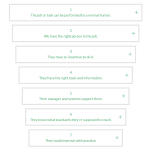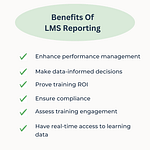By Cathy Moore
"Training will help solve this problem."
Before you say this, make sure more powerful changes have been made first.
Here are some factors to consider. Start at the top and confirm that each statement is correct before you decide, at step 7, whether training will help.
It's like the marketing funnel. We pour a bunch of problems in at the top. Some problems are solved at each level, until a few problems make it to the narrowest bit, where training might be appropriate.
Use the funnel during the first conversation
The funnel works at a high level: It will help you determine if the entire idea of training is worth considering.
If it is, then you can set your goal for the project, list what people need to do on the job to reach the goal, and analyze those tasks, as described in the (recently expanded!) Partner from the Start toolkit and in my book.
Use the flowchart later, for detailed needs analysis
The "Will training help?" flowchart comes in later, during the analysis. It helps you examine individual actions, one at a time. For example, it will help you see if a checklist could be something to try to help people wrangle left-handed widgets. You run through the flowchart multiple times, once for each high-priority action.
I've heard from some designers that they use the flowchart as an initial vetting tool. They run through it once for the entire project or have the client do it on their own. The flowchart isn't designed for that. It's too easy for a training-obsessed person to bend it to their will.
If you want to quickly vet the proposal before you get into analysis, the funnel questions would be more appropriate.
Scenario design toolkit now available
Design challenging scenarios your learners love
- Get the insight you need from the subject matter expert
- Create mini-scenarios and branching scenarios for any format (live or elearning)
It's not just another course!
- Self-paced toolkit, no scheduling hassles
- Interactive decision tools you'll use on your job
- Far more in depth than a live course -- let's really geek out on scenarios!
- Use it to make decisions for any project, with lifetime access