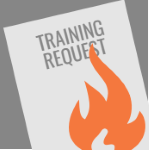By Cathy Moore
If your organization is typical, you have a training request form. Look at it now. It probably commits 10,000 sins.
 For example, it might ask the client to:
For example, it might ask the client to:
- Identify the format and length of “the training”
- List the content that should be included
- Specify the date and location for “the training”
- Identify the number of people to be “trained”
With this form, you’re saying, “My job is to produce whatever training you want, whether or not it will actually work.” It turns you into a worker in a course factory.
If you want to have a real impact and win the respect of your organization, you need to set your clients’ expectations from the start.
1. Not “training” but “development”
If you must have a form, call it something like “development request.” Make clear your job is to improve performance, not create training on demand.
2. Don’t use the forbidden words
Throughout the form, avoid terms that refer to a specific solution. There is no solution yet. You won’t decide whether training is part of the solution until you’ve analyzed the problem.
For example, don’t use these terms in the form:
- course
- training
- workshop
- content
- blended
- assessment
3. Ask about the problem instead
Ask about the issue that the client is seeing. You might use questions like these:
- What change would you like to achieve with this project?
- How will you know that the change has been achieved?
- Who will change what they’re doing as a result of this project?
- How will the organization benefit?
- What has been tried in the past to bring about this change?
Your goal is to get an idea of the possible business goal and how the client currently views the problem. Both could change during your discussions with the client.
Template available
A development request form that you can adapt is now available as part of an online toolkit.
The Partner from the Start toolkit is a menu-driven series of challenges, guidance, downloads, and real-world tasks that will help you start projects right and avoid creating information dumps.
Scenario design toolkit now available
Design challenging scenarios your learners love
- Get the insight you need from the subject matter expert
- Create mini-scenarios and branching scenarios for any format (live or elearning)
It's not just another course!
- Self-paced toolkit, no scheduling hassles
- Interactive decision tools you'll use on your job
- Far more in depth than a live course -- let's really geek out on scenarios!
- Use it to make decisions for any project, with lifetime access