By Cathy Moore
It’s common to assume that you should have a narrator read text to the learner. However, this could hurt learning in three ways:
- Increases cognitive load: Learners will read more quickly to themselves than your narrator can read to them. Research suggests that this sets up a distracting echo that interferes with learners’ ability to process the information.
- Takes control from learners: A narrator can force learners to move at the narrator’s pace. Research shows that learners do best when they control the speed.
- Weakens motivation: Reading text to adult learners could suggest that you see them as children, not as capable adults. (My opinion only; if you know of any research into this, please let me know.)
Some recommendations:
- Cut text. Most online courses I’ve seen would benefit from losing at least a third of their text. If you feel you must present a lot of text, consider providing it as a printed job aid.
- Don’t read text aloud unless you know that your learners have trouble reading to themselves.
- Narrate complex graphics and don’t include redundant text.
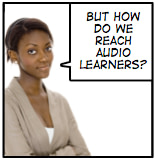 Research doesn’t support the popular idea that we should cater to different learning styles. However, research does show that reading printed text to learners hurts their performance.
Research doesn’t support the popular idea that we should cater to different learning styles. However, research does show that reading printed text to learners hurts their performance.
Your safest bet is to let learners read on their own but use audio to describe complex graphics. It’s also good practice to present the same ideas in different ways–just not simultaneously.
Scenario design toolkit now available
Design challenging scenarios your learners love
- Get the insight you need from the subject matter expert
- Create mini-scenarios and branching scenarios for any format (live or elearning)
It's not just another course!
- Self-paced toolkit, no scheduling hassles
- Interactive decision tools you'll use on your job
- Far more in depth than a live course -- let's really geek out on scenarios!
- Use it to make decisions for any project, with lifetime access










Thanks for including this important post.
Unfortunately, it can be difficult to convince clients that narrating text depresses learning. Sometimes they even want narration that is different than the on-screen text — a worse case scenario.
In part, the problem stems from a misinterpretation of 508 compliance issues (i.e., for some clients, 508 compliance equates to narration of text.)
Bottom line — the research (as detailed in Efficiency in Learning) may help convince clients. What other ways might we convince clients to handle audio and text in manner that bests supports learning?
Yup, I agree 101%. The narration of the text that already appears on screen makes learners feel as the course designer is not sure that they can manage to read it themselves. However there are a few clients who are surprised if you omit the narration. Well for all of our courses, we have no narrations inside and nobody seem to have objected so far….
One of my clients developed elearning for 6- and 7-year-olds. In that project, any text on the screen was read aloud in case the kids using the product weren’t strong readers yet. To me, that’s one of the few good reasons to read text aloud.
In a few private-sector corporate projects, stakeholders have used the accessibility argument. Some ways to counter that argument:
If a stakeholder insists on audio narration, consider replacing the on-screen text with meaningful graphics and offer an optional caption for people who can’t use the audio, using cognitive load research to back you up. But the argument about learner control remains–if you force the learner to go as slowly as your narrator, learning could suffer. An audio course is also hard to search for specific information.
If someone on the project is concerned about Flash accessibility for blind users, they should be concerned about far more than whether the user can access the text. They should also look at whether the entire course can be used without being able to see and click on things.
Improvements in screen readers and in Flash itself make reading the text in a Flash less of an issue. But it’s not very logical to read text aloud “for the blind users” who likely could read it themselves a lot faster, and then present a drag-and-drop exercise that blind people are far less likely to be able to use.
In many projects that combined HTML and Flash, we’ve provided transcripts of the Flash parts, including any Flash-based quizzes. The transcripts are simple HTML documents.
The Adobe accessibility blog has the latest on Flash accessibility: http://blogs.adobe.com/accessibility/
Sometimes I suspect that behind the urge to read text aloud lurks the old-fashioned notion that we are teachers and must impart information in a controlled and deliberate way. It’s the same need for control that produces linear courses with only Next and Back buttons.
Sam, that’s encouraging. Do your clients tend to be government or private sector? I’m wondering if there’s a trend (i.e., government clients wanting narration for what they perceive as 508 compliance reasons.)
Cathy, what is your experience?
Cynthia,
You’re right, none of our private company clients required any narration of the on screen text, but a client who was government body required it, probably to meet the 508 compliance.
Cathy,
Thank you for the tips. We do not make any learning courses for kids, only for adults and that too, technical staff like engineers, so narrating on screen text IS irritating to them. Thank you also for the Adobe blog link, lots of info there for accessibility compliance. We use swf files in our courses in a big way, so this is very useful for us.
Many times, elearning’s potential does not get realized as people try to make an elearning course like a book which one reads on screen (and hears)!
Cathy, I think you hit the nail on the head! Although the clients say it’s about 508 compliance, it’s really about wanting to control the learning process. Thanks for sharing the Adobe link. The demo (and information) provided further evidence that if we are truly concerned about accessibility, there are more effective ways of accomplishing the goal.
Good point, Sam. I agree that some clients are using narration to re-create the ILT environment or to create a “spoken” book.
Smithy, thanks for your comment. I agree that simple, clear text should be good enough for an adult audience that has the skills to use a computer. However, I’ve heard from others that they feel poor adult readers and new English speakers are helped by having text read to them.
I’m not aware of any research supporting this. I’ve worked as a literacy and ESL volunteer and have noticed that new adult readers do read aloud to themselves, so it’s conceivable that reading to them guarantees they’ll understand. But you could also argue that if your audience isn’t reliably literate, you shouldn’t be displaying text at all and should just use audio.
Simultaneous audio and text might be most beneficial to new English speakers. The text would also have to be written appropriately, with straightforward sentence structure and no idioms.
However, the vast majority of elearning is directed at adults with the skills to read business English independently and silently. If you use audio only on screens that have little or no text (to explain complex graphics), then it won’t seem odd to learners that only those screens use audio. I’ve worked on several projects that used a combination of HTML and Flash. Only the Flash animations, which didn’t include much text, used audio. They were clearly different from the HTML page and were used to show complex processes or scenes from a scenario.
I’d recommend against reading questions, introductions, and other such text to adult learners. As you point out, it slows them down, and research suggests it also impairs learning. If the goal is to make readers slow down and think, I’d recommend providing thought-provoking questions or other challenging content. If you’re using a small-screen course, you could also display just one question on the screen. Its isolation would emphasize its importance and suggest learners should slow down and consider it.
I’m not really convinced with the reading aloud for poor adult readers. Surely the text should be written in a way that meets their literacy level and therefore audio is probably not needed. Also would you advocate using audio on some screens and not on others, and how would you deal with this inconsistency?. E.g. I can see how audio can support animation but what about an intro screen or a summary of key points – on these screens you want users to reflect on the text. And what about question screens, narrating audio on these screens really slows down the pace – question stem, options and then feedback. What do you think?
This is a great article and there are great comments on it. I believe that it is best if we provide means for audio and text to be on same e-learning product but allow for a situation whereby users can turn off audio when they feel like or turn it on when they think it is going to add any value to their learning. All I know people do not learn the same way, some people might think audio helps.But as one contributor suggested in this page, maybe it is better when audio does not neccessary read text verbatim but have some other little explanatons and comments that are not on the text. For an example, when you have text and graphics, then your audio should link both these two.
Good, concise article addressing a common problem. Screen audio that automatically plays also presents a pretty serious problem for those that use screen readers. Imagine two voices battling to read the same or similar text. One way to get around all of these issues, and a method that I advocate, is NOT PLAYING AUDIO without the learner activating the audio / media. The DHS accessibility office also prescribes this method of audio on screen. This would seem to satiate all audience needs (if narration was actually necessary in the customer’s eyes). This also opens up some other ‘sound bite’ possibilities in the design. Why have an inauthentic, professional narrator reading poorly written dry prose, when you could have a short bite of audio straight from an expert explaining the importance of a concept, rule, procedural step, etc..
This method does not, however, address the argument that the audio should be synchronized with screen elements (an obvious throwback to PowerPoint talking head shows). There is some industry maturity that must happen to break out of old ‘tried and true’ presentation methods that punish those that have to sit through all the drudgery…
The article only approaches one problem area with the narrated screen text. Narrating screen text verbatim also presents a problem to the development of the course. Text changes, that’s one thing. Audio changes that follow the spiral of whimsy that sometimes comes with the evolution of a product, that’s another that can consistently chase the motivation out of the project for folks managing production (often not the same folks managing expectations for customers / sme’s). Just a thought, efficiency is king – so is maintainability. If we have any hope of breaking out of the legacy build cycle we have to move past the tightly coupled content / presentation packaging model. This includes getting away from packaged and overly structured boreware.
Steve, thanks for your thoughtful comment. I agree that if we’re going to use audio, we could use real people who speak naturally about the subject and not an artificial-sounding narrator who reads dry text. The current approach to narration is just a continuation of the lecture approach to teaching, and we’re fooling ourselves if we think putting this approach online makes it work better.
As for the problems with updating content, on another audio-related post, a vendor left a comment proposing his solution, which is computerized narration. The fact that there’s apparently a market for this is a little disturbing to me. When did we conclude that people can’t read to themselves?
Eek — machine generated narration. We use it for scratch audio (instant generation) when the customer calls for narration – until we get the final approval for human read stuff. This also helps folks get a feel for ‘how much is too much’. I wouldn’t want to subject a learner to computer read audio (especially since most don’t appreciate the screen text being read to them anyway).
I don’t know about the theoretical pros and cons for adding audio narration to eLearning, but I do know this: I get a lot of responses from my customers to my narrated Articulate courses to the effect of, “I loved this! Why can’t more eLearning be this way?” Obviously those learners aren’t big fans of our traditional text-based page-turner courses.
Perhaps those are just audio learners finally feeling the love, but I’ve yet to have anyone complain about the audio and claim they would rather just read the material.
Just my real-world, non-scientific observation…
And I agree with Steve: computer-generated narration is bad news.
Chris, I agree that a well-done course with narration can be far more effective than a silent page-turner. My concern is with courses that try to be both: they put dry text on the screen and then read it to you. They would probably be better off replacing the text with a meaningful graphic and using audio to add the details.
I think we also need to make clear whether we’re talking about a one-shot, standalone course or online training that’s meant to be referred to repeatedly. Audio becomes more problematic in the latter case, because it can’t be skimmed.
“My concern is with courses that try to be both: they put dry text on the screen and then read it to you. They would probably be better off replacing the text with a meaningful graphic and using audio to add the details.”
Absolutely, Cathy. When I do narrated coursework, I pay careful heed to Richard Mayer’s finding (Multimedia Learning) that mirroring narrated text onscreen hurts learning.
I try to distill my onscreen text down to the most minimal of bullet points, if I use any text at all. I prefer to use relevant images that reinforce the narration instead. Not always possible, but it’s what I strive for.
Here’s a great analogy that someone once shared with me and it has successfully been my guide for the past 10 years:
“Think of the audio as what the teacher says and think of the text as what the teacher writes on the board.”
I think this is a great way to look at it and it often provides the perfect balance of audio and text.
Heather, thanks for the great analogy.
your template displayed incorrectly in my browser(chrome)
Cathy
Thank you for this article. I am aware of Ruth Clark’s research that explains how using redundant audio and text to explain graphics depresses learning, but is there research that says if you only have text and audio, that the redundant audio depresses learning? I don’t like redundant text and audio and would like to point to research backing that stance up.
Dave
Dave, thanks for your question. It sent me off into Google Scholar, where I found some newer studies that found that letting learners silently read text to themselves resulted in better learning. Presumably this is because learners are more active (listening is passive) and, most importantly, they can work at their own pace.
I’ve got a new blog post on this topic.
Amen.