By Cathy Moore
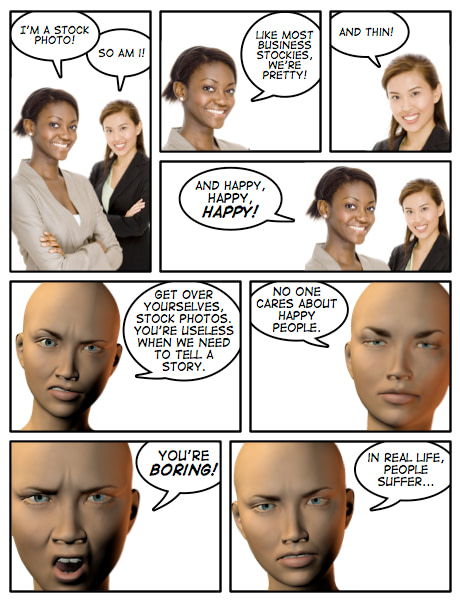


Tools: Poser 3D editing software and ComicLife, both available for Mac and Windows. I created the images of Sydney (the hair-free woman) in 45 minutes, an average of 5 minutes each. That was after I spent another more painful 45 minutes figuring out how to use the software.
Here’s how Sydney’s head looks without modifications:

You change her expression by dragging points on her face or by turning dials that, for example, move her right eyebrow up. You use the same techniques to move body parts and change the camera angle.
If you need to show the same characters with many expressions and poses, Poser could be an option. The trick is to keep the characters from looking creepy.
More about Poser:
- It lets you build characters of any age and ethnicity; third-party characters are available.
- It lets you change characters’ expressions, positions, and clothing.
- It includes a less-than-stellar manual and “tutorial”
Scenario design toolkit now available
Design challenging scenarios your learners love
- Get the insight you need from the subject matter expert
- Create mini-scenarios and branching scenarios for any format (live or elearning)
It's not just another course!
- Self-paced toolkit, no scheduling hassles
- Interactive decision tools you'll use on your job
- Far more in depth than a live course -- let's really geek out on scenarios!
- Use it to make decisions for any project, with lifetime access










“That was after I spent another more painful 45 minutes figuring out how to use the software.”
If it’s any comfort, Eric Kandel (along with many others) tells us that learning pretty much requires a certain amount of tension or stress. I keep telling myself I’m building new neurons and strengthening their connections with the existing ones.
Sometimes that works…
Very good for 90 minutes (you have to count that learning-curve). Sydney reminds me of Persis Khambatta in the first Star Trek movie. Must be the hair.
Good post. William Horton does something similar in one of his demos on his site. Are you going to continue to use it? It’ll be neat to see what you do.
Thanks for the comments. Tom, I’ll keep using Poser, at least to create still images.
You can see the interface and some demos of what Poser can do at this site:
http://tinyurl.com/2cxw9n
I edited Sydney and her friends with a tiny fraction of the tools shown.
Hmm…I don’t know about this “poser” folks…pretty plastic-ish, don’t ya think? I can snap some digi snapshots of “real people” I work with and clean em up in photoshop (I won’t tell them I “cleaned-them up” )he he he….–Seems to work better if we are in a jam.
Sure, sure. “Poser is plastic.” Yeah, when you use a stock character right out of the box, no textures, no hair, no nothing, it looks plastic. Browse some of the poser art sites, however, and you’ll see what Poser can really do. The more effort you put into making the character realistic, with hair, skin textures, clothing, and so ono, the more realistic they become. And more, they do whatever you need done. You don’t have to search through a stock photo archive or hire someone to try to take a picture of someone else standing in the pose you want and wait three days for them to do it and find out that when they’re done none of the photos was the position you wanted so you wasted fifteen hundred bucks hiring a photographer and a studio and a model. **** that. Get it done in Poser in ten minutes and move on with your project.