“We want a fancy-pants e-learning course with amazing graphics and animations. We want it tomorrow, and we need it for 1,000 employees!”
“By the way, your budget is $300.”
Erm….okay.
This is not a rare situation. Organizations often present instructional designers with an ambitious wishlist of requirements, yet allocate little to no budget to achieve them.
Part of our job is to turn water into wine. And if you’re new to instructional design, it’s something you should get used to because you’re going to experience it often.
However, a small budget doesn’t mean you can’t deliver. You can; you just have to get creative and become a planning pro.
Here’s how:
A larger budget doesn’t equal better learning experiences
While a huge budget is every instructional designer’s dream, what really matters is the quality of your content.
Sure, splashing the cash on fancy tools and software is great. But if the learning content misses the mark in terms of meeting the objectives, then the amount of money you have to play with doesn’t really matter.
Learners want experiences that are engaging and support their needs.
Whether that’s a simple PDF or an all-singing, all-dancing app, learners need a way to meet their goals in the shortest time possible.
What a big budget actually affords you is a greater margin for error. If your training doesn’t quite have the desired outcomes, then having extra money in the pot means you can go back and try again.
If you think about it, a limited budget forces you to be a better instructional designer because you must ensure your learning experiences hit the right outcomes the first time around. And, ultimately, that’s a good thing!
How to deal with a limited budget
1. Define learning goals
This is a key part of the instructional design process, no matter what the budget is.
However, since funds are limited, you have to be extra thorough so you are crystal clear on what the training must achieve.
You can streamline this process by using Action Mapping – one of the most efficient ways to identify precise learning goals.
Furthermore, taking time to understand the target audience will help you determine what type of learning experience will work best. A low-cost way to do this is to develop and use learner personas.
2. Accept your limitations
Dreaming about winning the lottery is fun, but it won’t help your current financial situation.
Similarly, constantly wishing for a higher budget or better resources isn’t going to assist you in any meaningful way. In fact, it’s more likely to trip you up because you’ll just end up frustrated every time you hit a roadblock.
Instead, accept the situation as it is. Embrace the challenge, even.
Get creative and find alternative ways to reach your goals. You might be surprised at how innovative you can be when you can’t simply “buy” a solution!
3. Separate the “must-haves” from the “nice-to-haves”
This is not the moment to pile on flashy extras meant to boost engagement.
We’re talking bare minimum content here. What really matters.
Graphics, animations, gamification… it’s all cool stuff, but it’s not the only way to engage people. Overusing these things can even distract learners and hinder the learning experience.
To do this, create a list of the content you can add. Then, go through each item and question whether or not you should add it.
Ask: Does this directly support the learning process?
If the answer is “no,” then it can be left out of the design.
4. Reuse and recycle existing content
Many instructional designers feel they should start from scratch. It sure is an exciting challenge to do this. But a limited budget means you don’t have that luxury.
Using what you already have available won’t drain the pot, so take thorough stock of what resources are on hand.
Your client or organization will already have a wealth of content available, and you should take full advantage of it where possible.
Look for:
- Presentations and slide decks: Most of the time they contain media that can be reused.
- Existing training lessons: Older training content or instructor-led sessions may just need updating or transforming into another format to make it more interesting.
- Job aids: The best thing about these is they are concise and prioritize important information only.
- Design assets: The organization will have brand assets, images, and even videos you can use. Go speak to its marketing department!
- Templates: If the organization has created e-learning in the past, then it’s likely there will be templates you can use. Or, perhaps you can use your own templates that you created for other clients.
5. Study the data
Looking at the outcomes of previous learning experiences is a worthwhile exercise.
This goldmine of information will tell you precisely what worked (and didn’t work) for your target audience.
For instance, you may see that the structure of one course worked significantly better than another. Or that engagement rates for video content were much higher compared with e-learning content.
Use this to your advantage because it will tell you what to apply to your own design to ensure a successful outcome.
6. Explore e-learning alternatives
E-learning is not the be-all and end-all of training. Yes, it’s the most popular method, but that doesn’t mean it’s the best method.
E-learning requires tools and software that may not fit the budget. So, what could work well in its place?
For instance, perhaps an instructor-led session could take less time and money, especially since it allows learners to ask questions in real-time. Or, on-the-job training could be a great solution if the learning content directly relates to an employee’s daily tasks.
Explore the possibilities in combination with your objectives and learner personas (and the budget, of course) to see what would be the best option.
7. Manage expectations
Going back to our introduction to this article, we know that it’s common for organizations to have wild expectations of what you can achieve.
However, they have to be aware of the limitations and trade-offs that an inadequate budget creates.
Be completely transparent about what you can accomplish with the available resources and explain the impact it may have.
It will help if you draw up what’s possible on a minimal budget vs a moderate budget and a full budget. If they can visualize the kind of deliverable you can achieve at each level, this will keep their expectations in check.
Pick the right software and tools
As instructional designers, we live and breathe online tools and software. While a low budget might not get our dream platform, there are lots of cheaper alternatives available.
Choose functionality over features
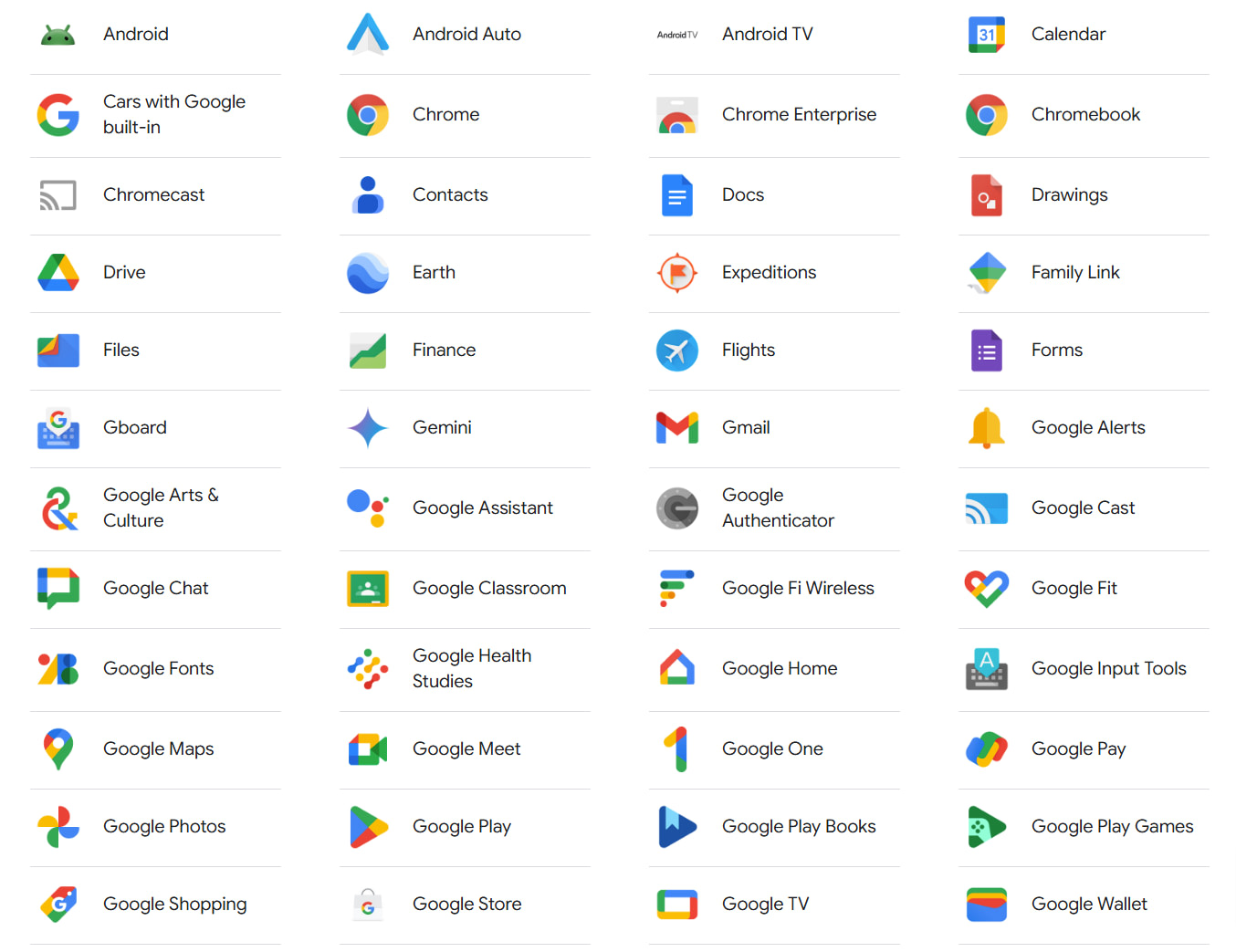
It’s true that you can do some amazing stuff with fancy software, but it usually costs an arm and a leg. Besides, it typically comes with a bunch of additional features that you have no intention of using.
Remember, you have to accept that high-end tools are out of reach and make do with what’s available or low-cost.
You’re going for functionality here. Ask yourself:
- Does the tool do what I need it to do?
- Does it align with my needs?
- Will it help achieve the learning goals?
Google’s tools are a perfect example of this. They’re functional and free but have no frills.
Zero-cost tools are available
Why pay for a tool at all?
Free, open-source software is a wonderful thing, and there are some truly excellent platforms just as good as (if not better) than paid versions.
Additionally, take advantage of the free plans that some platforms offer. Okay, so functionality will be limited, but they usually contain enough features to get the job done.
Here are some of my favorites:
- Canva (free plan): Graphic design, presentations, handouts, workbooks, etc.
- Twine: For creating scenarios with or without branching
- Adapt Learning: Open-source authoring tool for HTML5 e-learning content
- Moodle: Open-source LMS platform
- OBS Studio: Free video recording and live streaming tool
- Audacity: Audio editing and recording
- OpenShot: Video editing software
- WordWall (free plan): Quiz and activity creator
- Trello (free plan): Visual project management tool
- Pexels: Royalty-free stock images and graphics
- A whole range of LMS solutions for WordPress – the website platform.

How to negotiate for more funding
In my experience, training is often the least funded area because the return on investment (ROI) isn’t immediately obvious.
Sometimes, you’ll get handed a meager budget simply because the organization hasn’t understood the scope of the project or it fails to recognize the true value of the learning exercise.
In this case, there’s room for negotiation. However, you must have done the legwork to put a killer proposal in place.
Present your argument by building a strong case:
- Demonstrate how the learning will improve employee performance and productivity.
- Also, highlight how it will enhance risk and error reduction.
- Show how your proposal aligns with the organization’s broader objectives (usually making more money!).
- Provide a cost-benefit analysis. Run the figures for the organization to show potential ROI.
- Find successful case studies to support your request.
Key stakeholder buy-in will benefit this process enormously.
Who are the influential figures within the organization that will advocate for you? Identify them and approach them as early on as possible.
Taking this extra time to get in front of the right people has many benefits. Not only will they support you, but they can help you uncover (and remedy) concerns before they become real barriers.
Additionally, their expertise will help refine your proposal so you can present a strong case for a bigger budget.
Wrap up
Instructional designers will always face these types of challenges, but with careful planning and a big dollop of creativity, we can do our best to overcome them.
I know it’s difficult, but see a limited budget as an opportunity to expand your own capabilities. Building something out of nothing is a skill well worth having.

By Janette Bonnet
Janette Bonnet is an experienced L&D professional who is passionate about exploring instructional design techniques, trends, and innovations.
