Research suggests online quizzes can positively impact learners and increase participation rates. They’re also a fun way to warm up your lessons and review learning content 1.
Not that long ago, you needed some pretty advanced tech skills to build quizzes yourself, but now a host of tools can do this for you in minutes.
I’ve rounded up a list of ten best online quiz makers and test creators for instructional designers and educators. Plus, you see the best use case for each one and how other users rate it.
Do instructional designers need more from online quiz makers?
There are some excellent quiz makers on the market, but I’m particularly interested in the tools that work for instructional designers and educators. So, I’ve weighed up the following factors to make my list:
- Price – Is it good value for money?
- Functionality – How does it fit into an instructional design use case?
- User-friendliness – How easy is it to use? Is there a learning curve?
- Reviews – How do other users score the software? What roadblocks did they face?
Now let’s dig into the list:
1. Kahoot! – best for creating fun quizzes for a younger audience
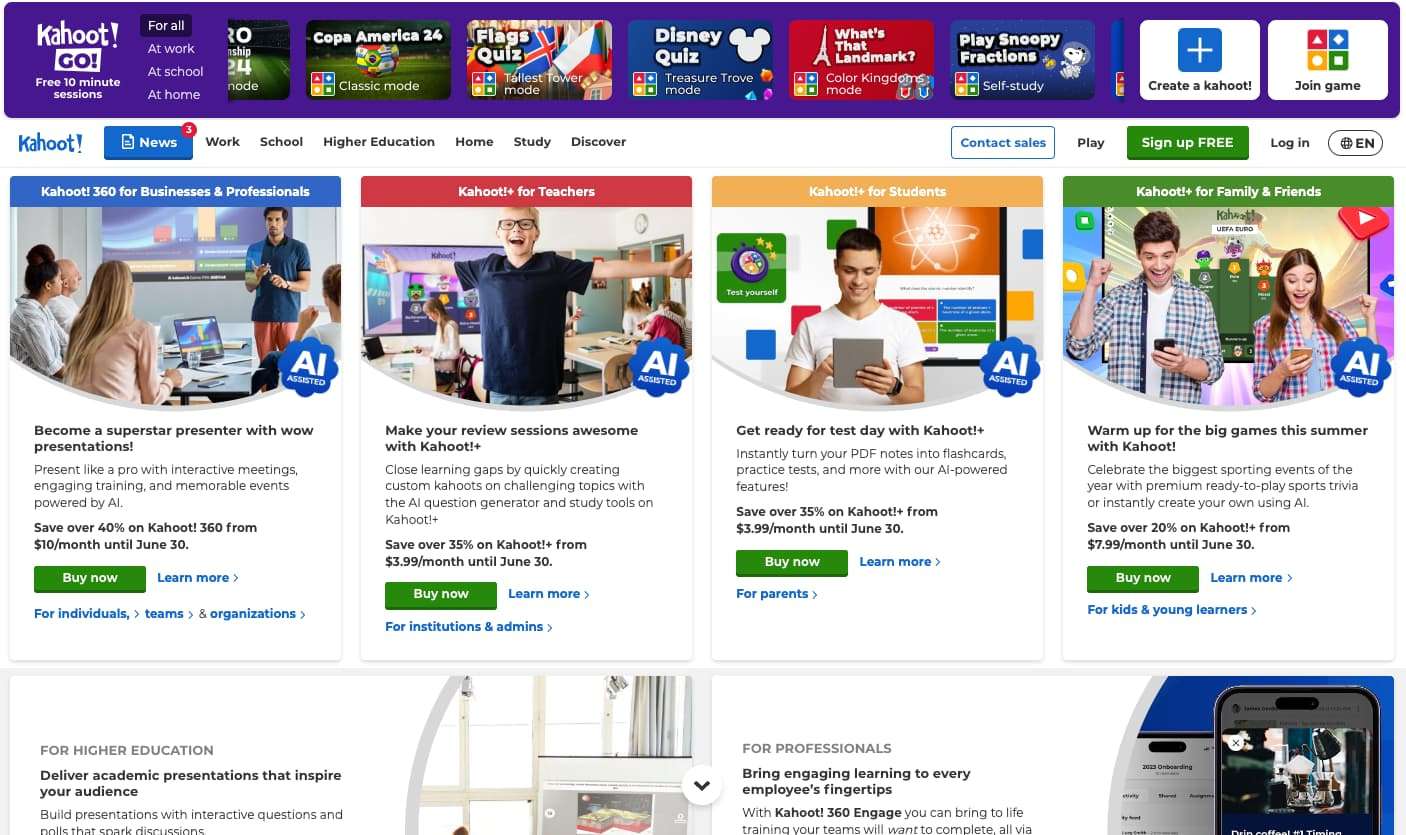
Kahoot! is a fun tool that turns presentations, in-class reviews, and PDFs into dynamic, gamified quizzes. It’s simple to use and you can create your quiz on any topic in just a few minutes.
You can also host a live Kahoot, where your questions appear on a shared screen. As such, it’s an excellent option for teachers who want an engaging way to present learning materials or review content.
Key features
- Self-paced quizzes to support individual learners
- Real-time assessments for live classes
- Gamified game modes to engage students
- Kahoot! Academy gives access to premium, ready-made content
Price
There’s a free version of the app. Kahoot!’s Schools plan starts at $4.99/teacher/month.
User ratings
Kahoot! scores 4.6 stars on G2.com
2. Articulate Quizmaker 360 – best for experienced instructional designers

Articulate 360 is the authoring tool of choice for many instructional designers. That’s thanks to its impressive suite of advanced features and capabilities.
As part of the suite, you get access to the quiz maker. It works in a similar way to MS PowerPoint, so it isn’t too hard to master if you already know your way around a PowerPoint slide. That said, the customization features have a steeper learning curve. For this reason, I think it’s best for experienced instructional designers.
Key features
- Over 25 different question types
- Testing rules to personalize your quizzes
- Advanced customization options
- Analytics and Reporting
Price
Articulate 360’s Teams Plan starts at $1,099.00/user/year (other pricing options are available for educators and freelancers). A 30-day free trial is available.
User ratings
Articulate Quizmaker 360 scores 4.6 stars on G2.com
3. Quizlet Teacher Plus – best for educators looking to create AI-powered reviews

Quizlet is a great online quiz maker for teachers or trainers looking to create engaging classroom materials like flashcards, games, and tests. It’s a user-friendly web-based generator with a nice range of customizable templates to speed up creation time.
Key features
- AI tutor to support students’ learning
- Testing rule so you can assign points and control timing
- Gamification features like leaderboards, interactive games, and achievements to engage students
- Basic reporting features to monitor learners’ progress
Price
The Quizlet Teacher Plus subscription starts at $35.99/year (it comes with a 30-day free trial).
User ratings
Quizlet scores 4.5 stars on G2.com
4. iSpring QuizMaker – best for making quick elearning quizzes and assessments

iSpring QuizMaker is a user-friendly test creator designed with teachers in mind. It comes with an extensive range of templates to help you build simple classroom quizzes to complex interactive assessments. As such, it works well for both academic and corporate settings.
Key features
- 14 different question types for varied quizzes
- Testing rules to customize assessments
- Options to create advanced branching scenarios for a personalized learning experience
- Strong analytics and reporting capabilities for progress tracking
Price
iSpring offers a free, basic quiz maker. The paid plan costs $370/year.
User ratings
iSpring QuizMaker scores 4.6 stars on G2.com
5. Quizizz – best for creating gamified learning content

Quizizz is an intuitive tool that gamifies learning content for a more engaging and immersive experience. It has built-in AI that makes the test creation process quick and easy. You get instant feedback from learners, which is perfect for synchronous sessions. It’s a great tool for both teachers and instructional designers.
Key features
- AI tool converts videos, PDFs, and other learning materials into interactive quizzes
- 15+ question types so you can tailor your tests to suit the learning content
- Accessibility features like Read Aloud, Audio Responses, and translation to remove barriers for learners
- Gamification tools, including leaderboards and team mode
Price
Quizizz offers a free plan for teachers. The Essentials plan starts at $50/month for five users.
User ratings
Quizizz scores 4.9 stars on G2.com
6. Mentimeter – best for in-class polls, word clouds, and quizzes

Mentimeter is interactive presentation software that allows you to run polls and quizzes during live training sessions. It’s a great tool for asking anonymous questions during classroom sessions or workshops.
You’ll see real-time data visualizations (from polls, quizzes, word clouds, etc.) on screen to drive discussions. It also integrates with Zoom and Teams, making it ideal for remote training. For this reason, this tool is best suited to corporate instructional designers.
Key features
- Live Q&A, town halls and AMA sessions to turn training sessions into an interactive experience
- Professionally-made quiz templates so you can create quick, visual assessments for live sessions
- Live polling to get instant feedback from learners
- Pre-designed slide templates to build visual and interactive presentations
Price
Mentimeter has a free version. The Basic plan starts at $11.99/month and the Pro plan costs $24.99/month
User ratings
Mentimeter scores 4.7 stars on G2.com
7. Poll Everywhere – best for adding real-time polls and tests to your learning materials

Poll Everywhere turns live classroom sessions into interactive and engaging learning experiences. It’s a great tool for ice breakers, pulse checks, and to assess learning. It’s also intuitive to use. As well as live polls, you can add surveys, Q&A sessions, and quizzes.
This is a nice option for enterprises because it offers robust data protection and attendance management features.
Key features
- Asynchronous feedback tool so you can hear from all trainees without meeting live
- Registration tracking to manage attendance and participation
- Custom branding tools to match your quizzes to your company visuals
- Moderation options to easily manage and filter responses before they appear on screen
Price
Poll Everywhere offers a free version for an audience of up to 25 people. The Present plan costs $10/month (billed annually) and there is a range of other paid plans.
User ratings
Poll Everywhere scores 4.5 stars on G2.com
8. Socrative – best for on-the-fly synchronous assessments

Socrative is an easy-to-use online quiz maker that’s great for educators and corporations. You can quickly launch quizzes, receive exit tickets, and ask instant questions to check knowledge during classroom activities.
It’s free for students and they can access it on any device, making it an accessible teaching tool.
Key features
- Host up to 300 employees in one room (with the paid plan)
- Set up and manage up to 20 different classrooms
- Engage trainees with dynamic quizzes, polls, mini-competitions, and countdown timers
- Restricted access with employee ID for added security
Price
Socrative has a free version with basic functionality. Its Essentials plan costs $9.99/month per user and the Pro plan is $16.99/month per seat.
User ratings
Socrative scores 4.5 stars on G2.com
9. QuizHub – best for making mobile-friendly quizzes

QuizHub is an intuitive tool for gamifying your training, workshops, hackathons, or webinars. You can moderate quizzes, engage with trainees, and host live tests and tournaments.
One of the big pluses with QuizHub is that it’s very mobile friendly. Trainees can scan a QR code and access it from their mobile devices without having to install an app.
Key features
- Live MC-led quizzes and leaderboards
- Custom branding so every activity aligns with your style guide
- Customizable participation certificates
- AI-generated Q&A sessions
Price
QuizHub has a free version. Pricing for paid plans starts around $60/year.
User ratings
QuizHub scores 4.6 stars on G2.com
10. ProProfs Quiz Maker – best for measuring progress with robust analytics

ProProfs Quiz Maker is a great test creator for corporate training use cases because it covers a wide range of scenarios. Thanks to its robust security features and reporting capabilities, it works well for compliance training.
It also integrates with an extensive list of tools, making it a seamless edition to your tech stack.
Key features
- Over one million ready-to-use questions on popular corporate topics
- 15+ question types (including video and audio responses for soft skills training)
- AI question generator to speed up quiz creation time
- Advanced features for a corporate training environment, including certification, reminders, and reporting
Price
ProProfs Quiz Maker has a free plan. If you want to be able to set up unlimited questions, see unlimited history, etc., then you can upgrade to the Business plan that has a sticker price of $19.99/month but there seems to be a perpetual discount running that allows you to sign up for $9.99/month.
User ratings
ProProfs Quiz Maker scores 4.4 stars on G2.com
Final thoughts
Adding an online quiz maker or test creator to your arsenal of elearning tools can help you come up with more engaging learning experiences. There are options out there for different ranges, budgets, and levels. You’ll find something that suits your case easily!

By Nicola Wylie
Nicola Wylie is a learning industry expert who loves sharing in-depth insights into the latest trends, challenges, and technologies.
