Whether you’re just starting with your instructional design journey or looking to refresh your existing portfolio, you’ve come to the right place. In this article, we’ll guide you on how to create a workable instructional design portfolio that will make you stand out in the elearning job market.
According to a report based on a survey conducted by Devlin Peck, entry-level instructional designers with portfolios earn approximately 15% more than those without portfolios [1].
Another report issued by Global Market Insights states that the elearning industry is expected to grow beyond $600 Billion by 2030. This remarkable growth reflects a significant need for instructional design skills [2].
Table of contents
- What goes into an instructional design portfolio?
- How to choose your first instructional design project?
- Tips for creating effective learning modules
What goes into an instructional design portfolio?
Your instructional design portfolio should be a curated showcase of your skills, creativity, and expertise. Keep reading to understand what you should include in the portfolio.
Project count
Make sure your portfolio has at least three projects. Among them, aim for two using Articulate Storyline and one using Articulate Rise.
Articulate Storyline is a tool similar to Microsoft PowerPoint and offers a lot of features to work with. On the other hand, Articulate Rise offers pre-built templates where you just have to add content and media. A lot of companies prefer candidates who are proficient in Articulate Storyline 360.
Showcase your design philosophies
Companies and clients love to see your instructional design philosophies reflected in your work. Your portfolio projects should have everything they are looking for, like your design approach, how you conceptualize the content, your design and adult-learning methodologies, storyboards, and your thought process behind each project to achieve a solution.
Take a look at a project displayed by Sean Anderson in their portfolio. To establish the overall goal for the project, Sean created an action map based on their conversation with the subject matter expert (SME):
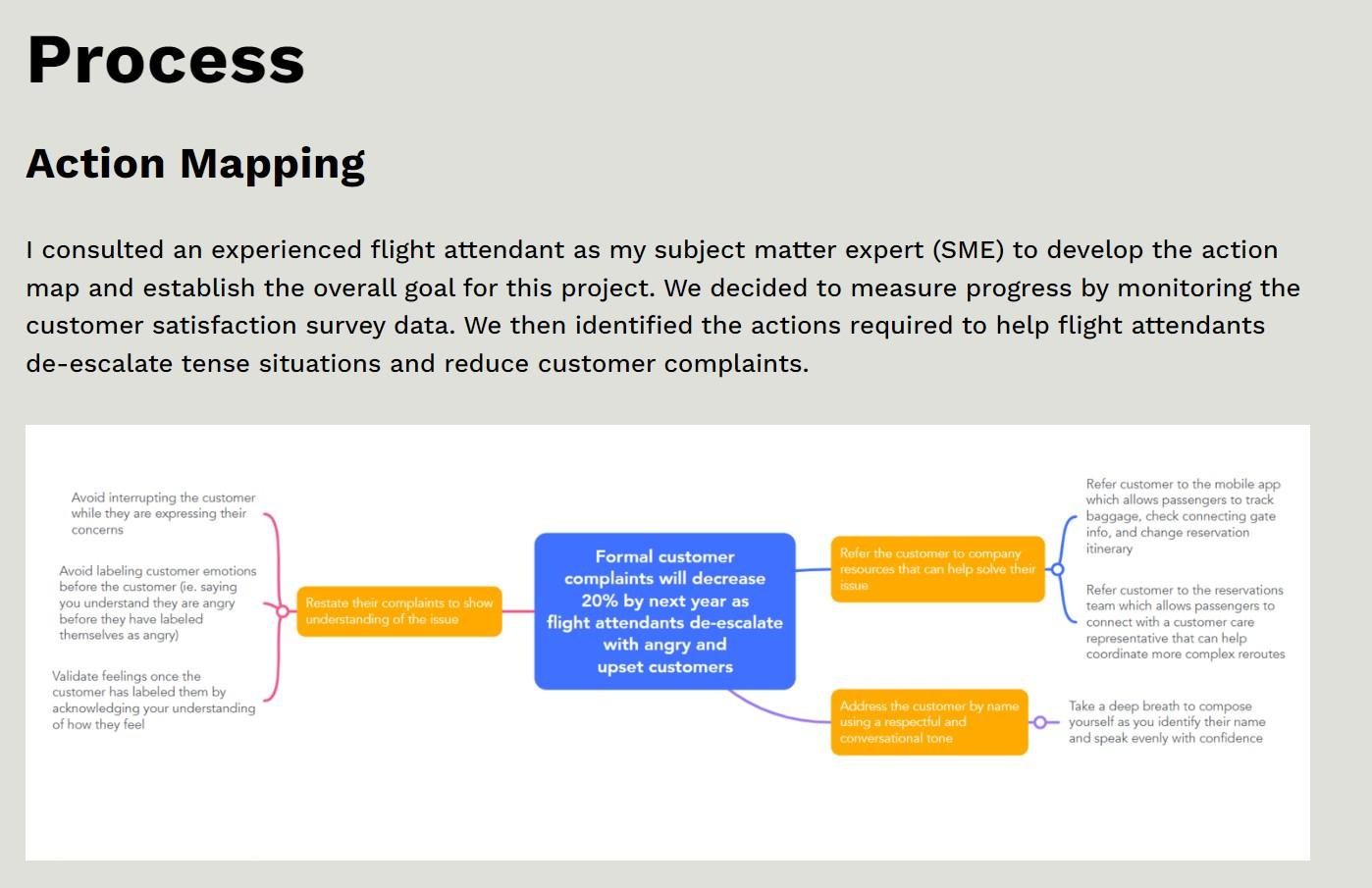
You can read more about Action Mapping here.
Storyboards
Talking about storyboards, you should know that storyboarding is a critical component of instructional design. Include samples of your storyboards to showcase your planning and organization skills. It provides insight into your design process and how you translate ideas into tangible learning experiences.
Here’s a snippet of text-based storyboarding on Aleksandra Drobik’s portfolio. She developed a storyboard to create choices, and the results are as follows:
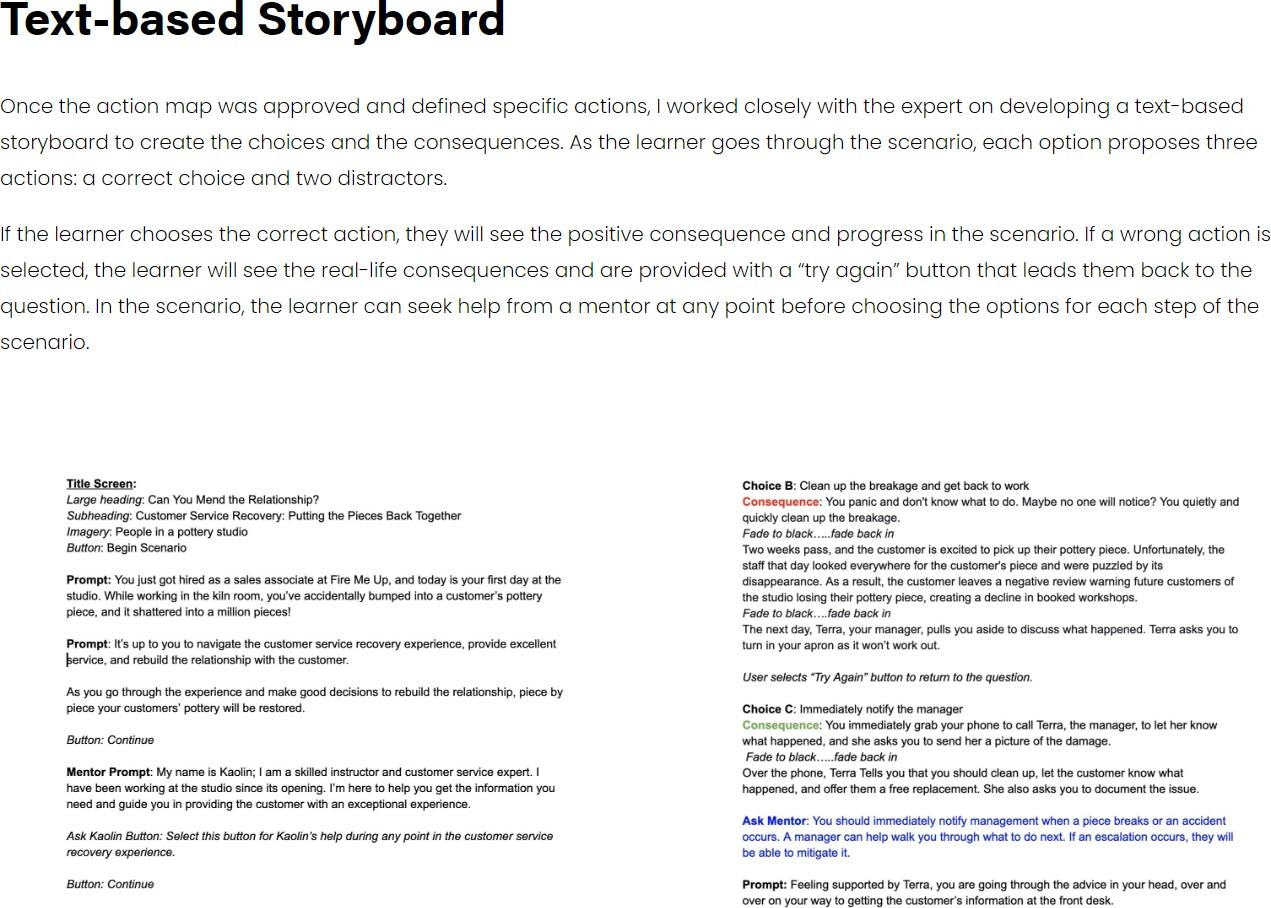
Design document
If possible, include a design document with every project. A design document is an outline of your project’s objectives, target audience, content structure, and assessment strategies. These documents demonstrate your ability to plan and execute instructional design projects systematically.
Virtual instructor-led training (VILT) package
It’s a must to have a Virtual Instructor-Led Training (VILT) package for a project. This package should include a presentation deck, a facilitator guide, and any supplementary materials that enhance the learning experience.
Microlearning project
In today’s world, where attention span is getting shorter day by day, people are looking for quick learning material. Social platforms like TikTok and Instagram are a good example of microlearning. Therefore, we suggest including a mini-project in your portfolio that showcases your proficiency in that particular area. You can use tools like Camtasia to create engaging microlearning modules to demonstrate your adaptability to different learning formats.
How to choose your first instructional design project?
Now that you know what to include in your ID portfolio, your next question would be: How should I select my first instructional design project? Selecting the right project for your portfolio is crucial, and here’s how you can do it:
Target audience
Always pick adult learners as your target audience. Adult learners are often the primary audience for corporate elearning, so tailoring your portfolio to this demographic is essential.
Identify teachable skills
Decide on a topic where you can effectively teach and demonstrate your instructional design skills. For instance, consider a hypothetical scenario, such as an advertising agency teaching client management skills to new hires.
Corporate topics
Explore a range of topics, including corporate subjects like Customer Experience (CX), Work from Home (WFH) practices, Sales techniques, software skills, and soft skills like leadership and interpersonal communication.

The above snippet is an example of scenario-based learning developed by Cathy Moore. The course is about helping participants (target audience – managers) learn how to be more empathetic. You can read in detail about the project here.
Topics on awareness
Alternatively, you can explore awareness topics such as diversity and inclusion or work with health-related subjects. Volunteering for an NGO is also an excellent way to gain diverse project experience.
Avoid topics related to your current position
To make your portfolio stand out, avoid creating projects directly related to your current job. For example, if you’re transitioning from a teaching role to instructional design, refrain from making a sample project on curriculum design. Opt for topics that align with your desired career path.
Use online resources
To find inspiration and potential project topics, explore websites like Go Design Something. These platforms often feature real-world design challenges that can be adapted into portfolio pieces. Each time you refresh the page, it’s going to give you a new idea for “something you can design.”

Tips for creating effective learning modules
Now that you have a clearer picture of what to include, let’s look at some essential tips for crafting engaging and effective learning modules:
Keep it short and sweet
Keep your learning modules concise and focused. Avoid overwhelming learners with excessive content. Aim for bite-sized, easily digestible lessons.
Define objectives clearly
Be crystal clear about the objectives of your learning module. What should learners take away from the experience? Define these objectives at the beginning of each project.
Articulate storyline vs rise
For projects created in Articulate Storyline, aim for approximately 20–25 slides. Organize content logically and use interactive elements to engage learners. When using Articulate Rise, structure your content with 3–4 subtopics.
Maintain a fresh and relatable approach
Incorporate real-life examples and scenarios that resonate with your target audience. Make the content relevant and relatable to increase learner engagement.
Remember, your portfolio is a reflection of your skills and expertise, so invest the time and effort needed to create a polished and impressive collection of work. Each project should tell a story, demonstrating your instructional design process and your ability to create effective learning experiences.
Bonus round: A quick checklist for your instructional design portfolio:
- Projects: Make sure the projects section is in the middle and highlighted in your profile. This is why people are on your website.
- About page: Having a short introduction section will help visitors learn more about you.
- Picture of yourself: Now, this is totally up to you. Having a high-quality photo in your portfolio will help build credibility. But have a picture of yourself only if you are comfortable with it.
- Testimonials: Hands down, this is the most overlooked section while creating a portfolio. Testimonials are just like ratings of products on Amazon. Your future employer and potential client want to see what others have said about you. You can ask your previous employers, clients, peers, and friends to share one-liner testimonials for your skills.
- Contact page or information: You can have your contact details, like your phone number or email address, mentioned on your website. Or you can have a contact form where clients can share their inquiries or requirements.
We hope that this post on how to create your instructional design portfolio has managed to answer all your questions and helped you get on your way to a professional and effective portfolio!

By Karol K
Karol K transforms complex learning and development concepts into user-friendly content tailored for both educators and learners. His insights are enriched by his experience in teaching computer science courses at the Silesian University of Technology during his graduate studies.
