We’ve all heard of the term “information overload,” but few of us realize the impact that overwhelming learners with knowledge can have on their training outcomes. A recent study 1 shows that when cognitive overload increases, so does anxiety and avoidance behavior.
This is never good news.
But it’s particularly harmful in the context of employee training, where poor training results can be detrimental to on-the-job performance, health and safety, and overall staff engagement.
I tear into the topic of cognitive overload in this guide, looking at it from the perspective of an instructional designer in a corporate setting.
Together, we’ll reflect on the impact of cognitive overload theory on every aspect of learning experience design and key tips to combat it.
That way, we can build more effective, learner-centric training that motivates staff rather than sending them running for the hills.
The results? Happier, better-trained employees and enhanced business performance.
What hides behind the term cognitive overload?
Cognitive overload is a state of fatigue or exhaustion that happens when a task requires a higher level of processing capacity than our cognitive system can handle.
It comes from Cognitive Load Theory, which was invented by John Sweller in the eighties. As he studied the impact of problem-solving, he discovered that human beings’ short-term memory is limited in its capacity.
To be specific, we can only effectively store between five and nine chunks of information in our working memory at any given time.
For context, we know that working (or short-term) memory processes new information before it moves to our long-term memory.
Cognitive overload happens when we demand too much of our working memory – i.e., when we get too much information at once or when the information is unstructured.
According to Sweller’s theory, there are three types of cognitive load.
Types of cognitive load
Cognitive load theory marks a difference between the three types of load our short-term memory has to process:
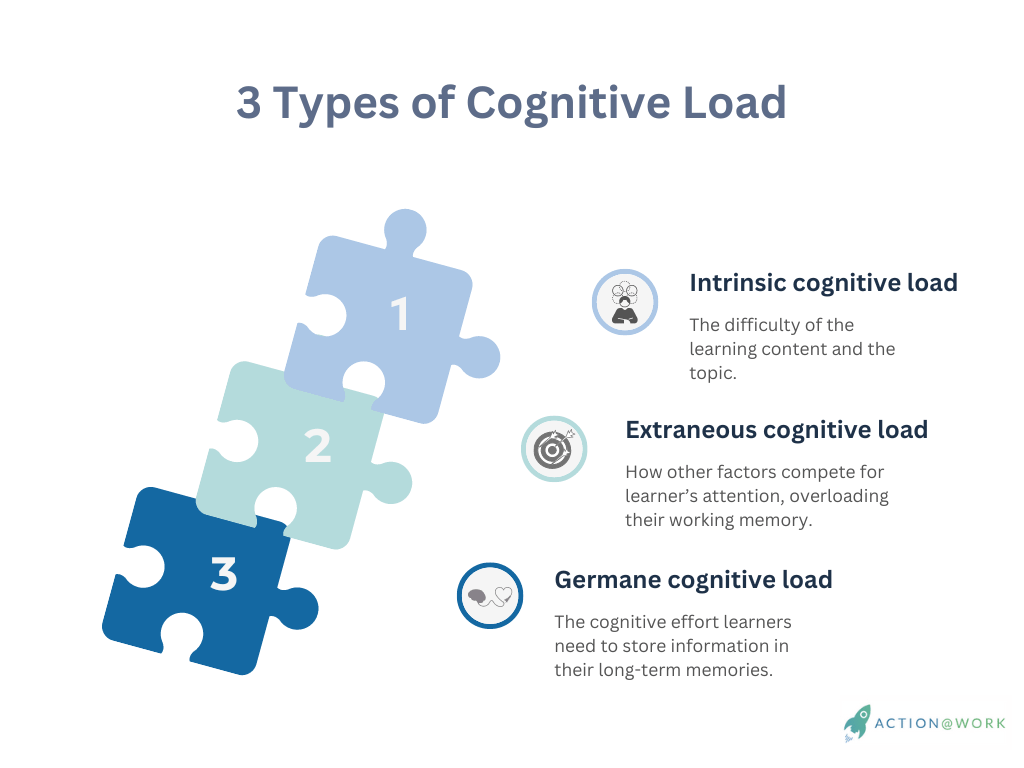
Intrinsic cognitive load
This refers to how difficult the learning content and the topic itself are. As learning experience designers, there’s little we can do here except control the pacing of the training to give learners time to assimilate information before we introduce the next concept.
Extraneous cognitive load
This is how other factors can compete for learners’ attention, overloading their working memory. For example, irrelevant information, messy navigation, too much information on one slide, and poorly designed images. As instructional designers, we have a big responsibility to choose the best content type, styling, and delivery methods to combat this.
Germane cognitive load
This is the cognitive effort learners need to develop new cognitive processes and store information in their long-term memories.
We can support learners in building new mental frameworks in the following ways:
- Assign clearly defined learning objectives
- Break information down into small chunks
- Sequence learning materials in a logical way
- Offer clear and concise instructions and explanations (no jargon, please)
- Clean up training content to remove the clutter
- Use consistent formatting and navigation
- Illustrate points with real-world examples
- Promote active learning with practice activities
- Connect new concepts to what learners already know
As instructional designers and L&D specialists, it’s our job to understand these limitations so we can optimize learning experiences and avoid overloading learners.
For instance, designing training content that hones in on essential information optimizes the learner’s working memory for better knowledge transfers and removes distractions.
The impact of information overload
Cognitive overload negatively affects the learning experience (and training outcomes) in a number of ways. These include:
| Impact on learners/employees | Impact on business performance |
|---|---|
| Learner burnout. Long-term cognitive overload can result in employees burning out. In turn, they lose motivation to learn and may experience stress or anxiety. | Low employee engagement. Ineffective training can generate high levels of stress and frustration, resulting in decreased morale and higher staff turnover rates. |
| Disengaged learners. Overloaded learners switch off. This leads to low uptake and poor completion rates (particularly worrisome when it comes to compliance training). | Drop in performance and productivity. Cognitive overload causes a lack of focus and attention. This can directly affect staff performance and negatively affect overall productivity. |
| Reduced learning efficiency. Poorly designed training that causes cognitive overload creates mental traffic jams. This reduces learning efficiency, leading to slower training times and worse outcomes. | High training costs/low ROI. When learners are overloaded, they can’t take in information. As a result, training is ineffective, and staff require further sessions to master the topic. This is costly. |
| Low knowledge transfer. Overloaded brains struggle to process new information properly. This means they aren’t able to transfer this knowledge to real-life, on-the-job situations. That results in ineffective training and poor performance. | Reduced customer satisfaction. Employee training is designed to solve performance issues. But when staff are overloaded, they aren’t able to assimilate new information. As a result, their performance suffers and directly affects the customer experience. |
Key LXD tips to combat cognitive overload
We’ve seen the consequences of cognitive overload, but how can we avoid it? Here are five battle-tested strategies you can apply to your learning experience design to keep it at bay:
1. Stick to the rule of one
The rule of one is pretty self-explanatory. It’s often used in copywriting, and it simply means that each component of your training should have one objective.
In practice, this means each module should have one goal and cover one topic. You should remove any information that doesn’t directly align with the goal and topic or turn it into a separate lesson.
This creates a more structured training course, avoiding confusion. It also prevents the “split-attention effect.“
The split-attention effect was first discovered in 1988 by psychologists Tarmizi and Sweller. Their research found that presenting learners with information from different sources reduces their ability to process and retain that information.
For instance, let’s say you provide learners with a complex diagram of a new piece of equipment. All of the parts are labeled, but there’s no other information about the machine. Instead, learners must consult a separate handout that has written descriptions about how the equipment works and its features.
A setup like this forces learners to switch back and forth between the two learning materials, creating cognitive overload and making it ridiculously hard for learners to remember the details.
Now compare this to an online module that integrates these materials (i.e., a diagram with the text descriptions included). In this case, learners have all the information they need in one place and can process and retain this knowledge better.
2. Tap into different senses
Some people are slow readers. Others struggle to follow audio-based lessons. When we overuse one learning format (like text, image, or video), we can inadvertently cause cognitive overload for our learners.
The best way to tackle this is by blending different content formats to appeal to different senses. This gives learners multiple chances to assimilate the information in a way that suits their learning style.
For instance, a training module should cover one topic using the following formats:
- Text – written explanations, articles, job-aids
- Images – diagrams, charts, infographics
- Video – how-to tutorials, screen recordings, talking head videos
- Audio – podcasts, voice narration
- Tactile activities – drag-and-drop interactions, matching exercises, flashcards
I just want to reiterate that even though you’re using different modalities, you’ll incorporate them cohesively to present the same topic in different ways.
After all, we want to remove distractions, not create them.
3. Remember the chunking hypothesis
For the unfamiliar, the “chunking hypothesis” 2 asserts that breaking information down into small chunks helps learners process it, limiting intrinsic load. This means they can understand complex topics more easily and effectively retain and recall the knowledge.
You can recreate this in several ways. For example, by introducing microlearning modules and breaking content down into smaller, targeted pieces that cover one topic.
A smart approach to this in corporate training is to create lots of little learning pills that cover the same topic in different ways. That way, learners can review and consolidate the same topic with fresh content that doesn’t overload them.
4. Provide information on time
We all love on-demand. But there’s actually some science behind how providing information “on time and on-demand” can benefit them. 3
Let’s start by presenting training material “on time.”
This involves providing information only when the learner is ready and able to assimilate it. Rather than dumping a load of information on learners at once, you drip-feed it.
You do this by providing it in a logical order, starting with examples, practice activities, case studies, knowledge checks, and reviews. Finally, you test them with a quiz before moving on to the next topic.
As I’m sure you already guessed, offering training content “on demand” means giving learners additional content on a topic when they need it. As an example, you offer extra practice activities or supplementary resources if and when they need it.
This allows employees to learn at their own speed and avoid information overload.
5. Use scenario-based training
There’s a scientific reason why we’re such advocates for scenario-based training. It works.
Have you ever heard of the sandbox approach?
It’s a term used in tech, game design, and development to describe creating a safe testing environment where developers can experiment with new code before it goes live.
It’s also a great principle for instructional designers to apply when building training experiences.
Start by presenting information to the learners. Then create a sandbox for them to practice in a safe environment and gain some (almost) real-world experience. Scenarios are the best way to do this, whether they’re virtual simulations, live role-plays, or VR experiences.
When we include scenarios, we help learners internalize the content better and gain confidence with it. Also, by putting it to use right away, they’re much more likely to remember it (according to the forgetting curve).
Final thoughts
I hope this guide gives you just enough information to go forth and fight on the frontline against cognitive overload. By making these five subtle tweaks to your learning experience design, you can give employees training that actually solves their pain points. In the end, this means more engaged staff and better business performance.

By Nicola Wylie
Nicola Wylie is a learning industry expert who loves sharing in-depth insights into the latest trends, challenges, and technologies.
