In this guide, I’m going to present you with a wide range of LMS options that fit a variety of use cases. At least one has been around since the 90s, while some others are relatively young. We’ll go over WordPress options, cloud-based platforms, and open-source alternatives. Then we’ll wrap it up by helping you decide which of the 13 solutions might make a good fit for your specific needs.
Best WordPress LMS solutions
WordPress is as good a place to start as any, given that it powers over 40% of all websites on the internet. That’s not by accident. Both individuals and organizations love WordPress because of its versatility, customization options, and a sense of true ownership over your business. Those who specifically need an LMS solution rely on WordPress for the same reasons.
If you’re not intimately familiar with WordPress and how it functions, the aspect that’s relevant with respect to learning management, is that in order to launch an online learning business with it, you’ll need to use a WordPress plugin. Plugins are like apps with certain functions that WordPress relies on to expand its core functionality.
With LMS plugins specifically, you’ve got several strong options to choose from. However, one in particular really stands out in 2025.
Top choice: Masteriyo
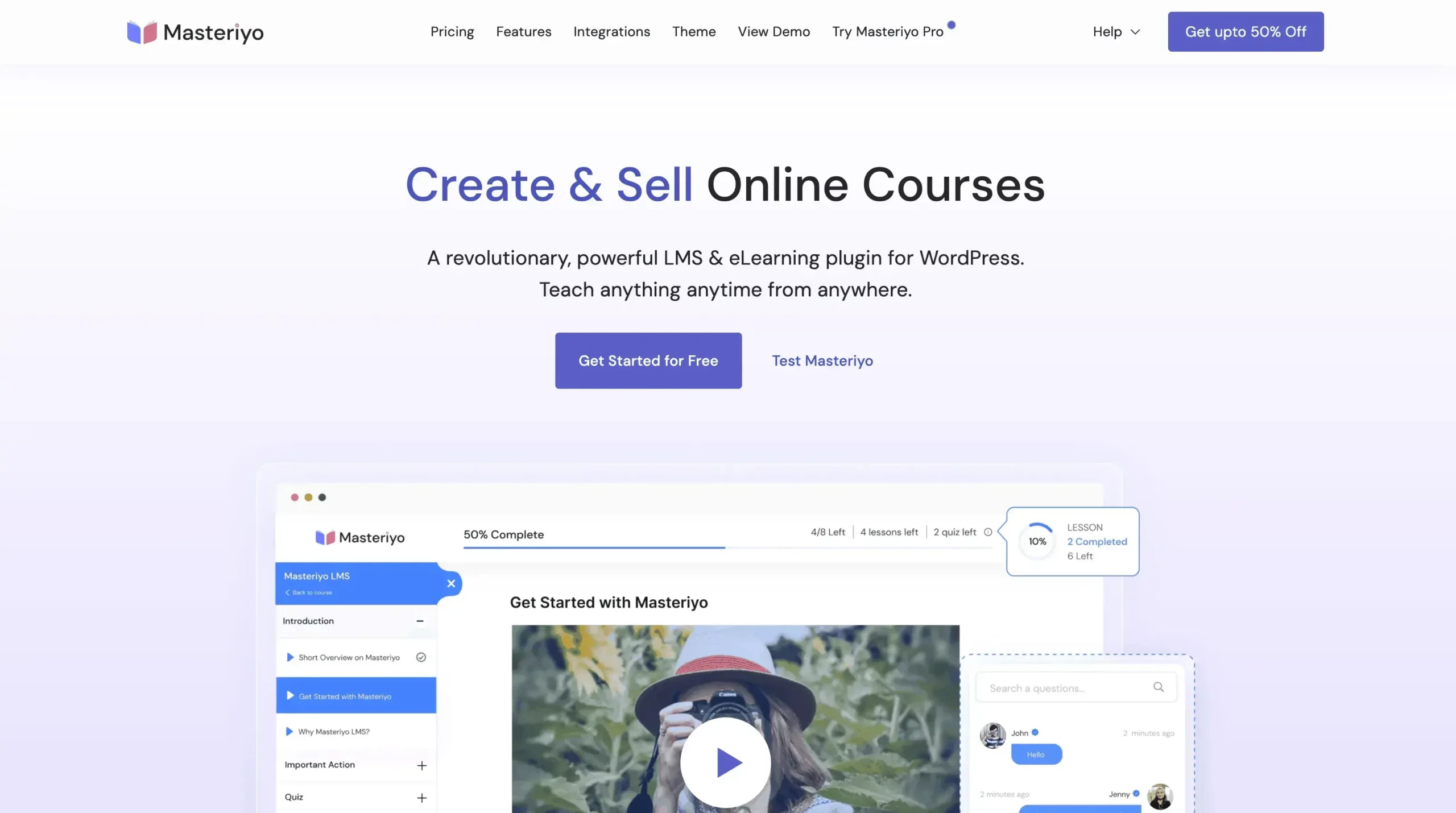
Masteriyo is a newcomer in the LMS plugin space, but in the five-ish years since it’s launch, it has truly grown into a world-class learning management solution.
What makes Masteriyo stand out in a crowded field?
For starters, it brings together all the essential tools you need without requiring a PhD in web development. I spent a few hours testing it and was impressed by how it prioritizes both creator and student experiences in a very balanced way.
One feature that I found useful is the embed video option for lessons. The feature isn’t particularly groundbreaking on its own, but the fact that Masteriyo gives you the freedom to use videos from external sources instead of forcing you to record or upload a video directly to your website is a nice benefit.
Collecting money from your students is a breeze with the numerous native payment integrations like PayPal, Stripe, Razorpay, Mollie, Lemon Squeezy, and others. Many of these are available in the free version, and if you want something even simpler, there’s a built-in order system right inside the plugin.
The WooCommerce connection also deserves a mention. If you’re already running an ecommerce store, Masteriyo plugs right in without the usual headaches of connecting two complex systems. It’s one of numerous integrations supported natively by Masteriyo. Others include Elementor, ChatGPT, Google Classroom, Google Meet, Zapier, Mailchimp, and more.
Is Masteriyo perfect?
Of course not. Some advanced gamification features you’ll find in enterprise solutions aren’t here yet. But dollar for dollar and click for click, it’s delivering exceptional value, especially for small businesses and individual course creators who want professional results without hiring a development team.
Key features
- Course builder: The drag-and-drop interface lets you arrange lessons and sections without fighting with your website. It’s honestly as simple as moving files between folders on your desktop.
- Distraction-free learning: The clean, focused layout keeps students engaged with your content instead of getting lost in WordPress menus or sidebar widgets.
- Certificate magic: Design professional certificates that students actually want to display on their LinkedIn profiles or share to their X accounts.
- Quiz options galore: Multiple choice, true/false, fill-in-the-blank – all with flexible grading and display settings.
Cost
Masteriyo offers a surprisingly capable free version to test the waters. Premium plans start at $74.50 per year – a genuine bargain compared to similar options with fewer features but bigger marketing budgets.
Other options
Masteriyo hits the sweet spot for most WordPress users, but sometimes your specific needs might point you in a different direction. Below is a list of alternative LMS solutions for WordPress that might suit you better:
- LearnDash – The veteran in the WordPress LMS space with robust quiz functionality and advanced course access rules. Consider this if you need complex drip-feeding content based on user groups or if you’re building a large educational site with multiple instructors. Premium plans start from $199 per year for one website.
- LifterLMS – Excels with membership structures and recurring payment models. This one’s worth checking out if your business model involves tiered membership levels or if you’re planning to bundle courses with coaching services. Premium plans start from $149.50 per year for one website.
- Tutor LMS – Offers a solid free version with essential functionality and a clean interface. Perfect if you’re testing the waters before committing financially or if your budget is tight while you build your course catalog. Premium plans start from $199 per year for one website.
- LearnPress – Created by ThimPress, this lightweight option works well for simple course structures. Consider this if site speed is absolutely critical or if you’re running a small educational blog that needs just basic course functionality. Premium plans start from $149 per year for one website.
Best standalone cloud platforms
Not everyone needs (or wants) to manage their own website. Cloud-based LMS platforms handle all the technical details so you can focus purely on creating and selling your courses.
Top choice: Kajabi
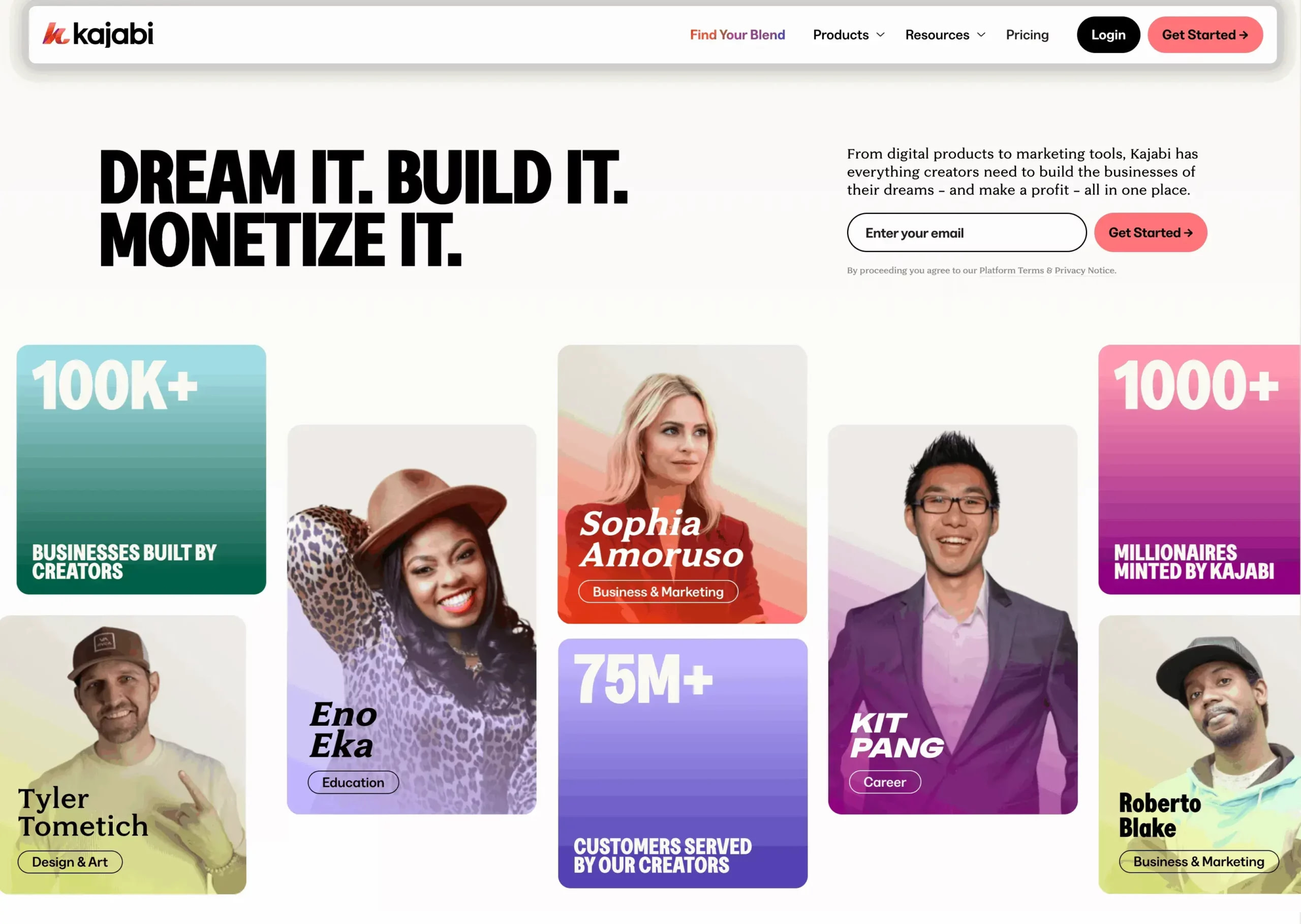
While it’s one of the pricier options in the space, Kajabi’s comprehensive approach to online course creation has earned it a loyal following among serious digital entrepreneurs. It truly is an all-in-one solution that provides every tool imaginable to help you grow your business.
What makes Kajabi stand out?
Unlike platforms that just host your courses, Kajabi functions as a complete business ecosystem. It eliminates the need for multiple subscriptions – no separate email marketing service, no additional landing page builder, no extra membership plugin.
It’s an enormous convenience, but more importantly, it saves you from having to figure out how to make different tools talk to each other because everything lives under one roof. Not to mention that you only have to deal with one bill, which then becomes much easier to expense when you’re doing your taxes.
The email marketing system is particularly impressive and rivals dedicated platforms like Kit (formerly ConvertKit) with automation pipelines that can trigger based on specific student behavior. Kajabi also provides you with insights on open rates, click rates, and subscriber engagement.
What are the downsides of using Kajabi?
The starting price puts it out of reach for many beginners, and some find the learning curve steeper than alternatives. It’s also not the best fit if you just want to create a simple course without all the business-building extras. The new entry-level plan is also a horrible value for how much they charge (more on that in a moment).
Key features
- Pipeline builder: Create sophisticated marketing funnels with pre-made templates that have been tested for conversion.
- Robust email automation: Send targeted messages based on student activity and engagement.
- Community features: Build member spaces that keep students connected and coming back.
- Detailed analytics: Track revenue, engagement, and completion rates from one dashboard.
Cost
Unlike many competitors, Kajabi charges zero transaction fees across all plans. This can be a big money-saver if you’re selling higher-priced courses.
Plans start at $89 per month for the Kickstarter tier, which is a newer “budget tier” that comes with too many limitations at that price tag. For example, you can’t use a custom domain, which at $89 a month, isn’t justifiable. The next plan up is called Basic and that’s much closer to what you’d want for a strong cloud-based LMS. The sticker price on that is $149 per month and worth the money for the right business. For power users, there are two other plans above the Basic plan.
Other options
If Kajabi feels like overkill for your needs (or budget), these alternatives might be a better fit:
- Teachable – User-friendly interface with straightforward course creation tools. Consider this if simplicity is your priority and you don’t need extensive marketing features built in. Their 5% transaction fee on the entry-level plan is worth noting, though. Price from $39 per month, billed annually.
- Thinkific – Strong middle-ground option with solid marketing capabilities and no transaction fees if you use their Thinkific Payments platform for processing. 1 It works well for creators who want more customization options than Teachable without Kajabi’s price tag. Their app store extends functionality nicely. Price from $36 per month, billed annually.
- Podia – All-in-one platform that includes digital downloads and webinars alongside courses. Worth exploring if you sell multiple product types or want unlimited courses on all plans. Its clean interface appeals to minimalists, though similar to Teachable, their entry-level plan also charges a 5% transaction fee on payments. Price from $33 per month, billed annually.
Best open source LMS options
For organizations with technical know-how or specific compliance needs, open source LMS solutions offer unbeatable flexibility and potentially even cost savings (depending on the situation).
Top choice: Moodle

Originally created for universities, Moodle has grown into the world’s most widely-used open source learning platform, powering everything from tiny training programs to massive educational institutions with millions of users.
What makes Moodle stand out?
Flexibility is Moodle’s strongest asset. With its library of 2,000+ plugins, it functions like a modular toolkit where you can add or remove features based on your exact needs. Need competency-based training? There’s a module for that. Want to gamify your courses? Add a badge system in minutes.
This adaptability makes Moodle particularly valuable for organizations with unique requirements that off-the-shelf solutions can’t address. Custom assessment methods, specialized reporting, integration with existing software, and availability in more than 100 languages – these are all possible without the limitations imposed by commercial platforms.
The community support adds another dimension entirely. The Moodle forums host thousands of educators, developers, and administrators who actively share solutions and improvements. This global network means that many common problems have already been solved, and specialized questions rarely go unanswered.
Any downsides to using Moodle?
Let’s be honest – you’ll need technical resources. Whether that’s hiring a developer or rolling up your sleeves to learn some basics yourself, Moodle isn’t a “click and go” solution like Kajabi or Teachable. The initial setup requires more effort, and you’ll need to handle hosting, security, and maintenance yourself (or pay someone to do it).
The default interface also won’t win any beauty contests. While it’s functional, you’ll likely want to invest in customizing the look and feel to match your brand and improve the user experience.
Key features
- Ultimate flexibility: Create nearly any learning scenario imaginable with robust tools for content delivery, assessments, and tracking.
- Complete ownership: Your data stays yours – no third party has access to your student information.
- Comprehensive assessment tools: From standard quizzes to peer assessments, workshops, and complex grading schemas.
- Compliance-friendly: Meet specific regulatory requirements with full control over data handling and security.
Cost
Moodle offers multiple paths forward depending on your technical comfort level and budget:
Self-hosting route: The software itself costs nothing to download and install, but you’ll need to account for:
- Web hosting (ranging from $10 per month for basic sites to thousands for enterprise setups)
- Technical setup and customization
- Regular maintenance and security updates
Official Moodle-hosted options: For those who’d rather skip the technical heavy lifting, Moodle now provides hosted solutions:
- Standard Plans starting at $130 USD annually for up to 50 users
- Premium Solutions for larger organizations needing advanced security, 24-hour support, and scaling to millions of users
Many organizations also work directly with Moodle to request custom development services for specialized needs like theme creation, custom reporting, or system integrations. This approach gives you the flexibility of open-source with the support of professional implementation.
Other options
If Moodle seems too complex or doesn’t quite fit your specific educational model, these alternatives might be worth checking out:
- Open edX – This platform shines when you need to deliver courses at a massive scale. There are two broad paths to implementation: a self-managed route for organizations with technical resources (using their “Tutor” distribution), or partnering with implementation experts for a fully managed solution. Perfect for universities, corporate training departments, or anyone expecting thousands of simultaneous users. Free software with implementation costs varying by approach.
- Sakai – Popular in higher education circles, Sakai has carved out its niche with a variety of academic tools. Its gradebook functionality outshines most competitors, and the assessment options cater specifically to higher education needs. The interface won’t win design awards, but the academic-focused features make up for it. Free software requiring self-hosting.
- ILIAS – This LMS has gained traction for its comprehensive assessment tools and strong user community. It’s less known in North America, but widely adopted across European universities and government training programs. Its strengths include extensive testing options and detailed progress tracking. Free open source platform with community support and professional partners that can help you get started at varying prices.
Decision time: Which LMS fits your specific needs?
After exploring all these options, you might be thinking, “Great, but which one should I actually choose?” Instead of a vague “it depends” (which, let’s be honest, is what most articles conclude with), let’s get specific about which solutions shine in particular situations.
If your primary concern is…
Saving money
If your business hasn’t started generating income yet and you want to reduce your expenses as much as possible, then launching a WordPress site using shared hosting and Masteriyo’s free tier will give you more than enough to get started.
For more features, Moodle paired with cheap VPS hosting will give you exceptional value for the price. For example, if you’re willing to pay for two years up front, then Hostinger’s VPS plans support Moodle and start at only $4.99 per month in the initial promo period. The downside compared to Masteriyo is that Moodle requires significantly more technical knowledge to use.
Ease of use
Teachable’s $39 per month plan eliminates hosting concerns altogether, letting you focus more on creating course content.
For those with a bit more money to spend and who want an intuitive interface where everything works immediately, then you can’t go wrong with Kajabi’s tier two or tier three plan.
On the other hand, Thinkific hits a sweet spot between simplicity and customization with drag-and-drop tools at a friendlier price. For WordPress users who prefer visual editing, Masteriyo’s course builder is a no brainer.
Rapidly scaling
Kajabi and Moodle are good picks here.
For businesses expecting quick expansion but wanting to avoid technical complexity, Kajabi’s highest-tier plan accommodates significant growth (up to 100 courses, 100K contacts, 3 websites, and 26 admin users). Moodle supports impressive student numbers as well, and can scale alongside your organization’s growth – though it requires more technical knowledge than Kajabi.
Open edX can also be good for rapid scaling, but it depends on which implementation route you take.
Ability to implement highly customized solutions
Academic institutions wrestling with complex grading systems will find Sakai‘s education-first approach matches their needs perfectly, with features designed by and for teachers.
For LMS entrepreneurs, you know that marketing makes all the difference when you’re selling premium courses. That’s where Kajabi’s conversion-focused sales tools can help you turn browsers into buyers through sophisticated funnels and email sequences.
Finally, though it wasn’t mentioned earlier, an LMS called Totara Learn is a great option for medical training, employee onboarding, and compliance education.
Parting thoughts
Today’s LMS options aren’t one-size-fits-all anymore. Small operations can access sophisticated tools like a well-configured Moodle instance, while major organizations sometimes discover that streamlined platforms with smart customization outperform traditional enterprise software.
In other words, don’t feel like you need to go with a particular solution because of a marketing page that targets your business model. Take your time to really look at what each LMS has to offer and whether or not it meets your budget and other requirements. The previous section should give you a head start in the right direction, but of course the final decision is yours. Good luck!
