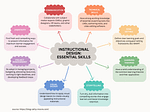In this four-week live, online course, you’ll apply action mapping and scenario design techniques to a project from your job, learning as you work.
The course takes you from defining the performance problem to creating a prototype activity for a real-life project. The activity could be a mini- or branching scenario to be used in any format — live sessions, on paper, self-paced elearning…
You’ll practice the following skills:
Plan for strong activities (high level overview)
- Identify a change in business performance that the project will help create
- Analyze the performance problem and identify where scenarios can help
- Analyze on-the-job decisions to write challenging, targeted scenarios
- Identify which type of scenario will work best
Write challenging scenario questions
- Include the complexities of the real world
- Write subtle options that make people think
- Create feedback that helps learners build mental models that they’ll transfer to the job
- Identify which information to include and how to include it
- Use scaffolding and other guidance to provide the right amount of challenge
- Structure the materials so people are immediately engaged and challenged
- Create a prototype activity to test on learners and win approval from stakeholders
Plan a branching scenario
- Identify the best idea for a branching scenario
- Write and prototype a typical decision point
- Plot the scenario and test it on the audience
- Draft challenging debrief questions to help people transfer their learning to the job
Choose formats and evaluate the project
- Consider ways to provide scenarios on demand rather than in formal training events
- Choose the most effective media for the learners’ needs and budget
- Plan to evaluate and improve the project using changes in the performance goal and interviews with learners
See the action mapping competencies that this workshop targets.
We focus on design, not tools: No specific development software is required. If you plan to create a branching scenario, you’ll probably want to use a program like LucidChart or Twine to draft your plot.
Prototype activity: The workshop brings you to the “prototype one activity” stage on this workflow. Once you’ve done the analysis and have created a prototype, the rest of the process is straightforward.
Self-paced elements: The private course site includes self-paced activities that help you practice on a fictional project before you apply the skills to your own project in weekly assignments. I’ll be available over email for private questions and feedback.
All course sessions are recorded. You’ll have access to the recordings and all other materials on the site for a year.
Time commitment:
- 4 hours of pre-work before the first online session
- 2 hours or more of work before each remaining session (total of 10 hours of on-the-job application)
- 4 90-minute online sessions with discussion
Scenario design toolkit now available
Design challenging scenarios your learners love
- Get the insight you need from the subject matter expert
- Create mini-scenarios and branching scenarios for any format (live or elearning)
It's not just another course!
- Self-paced toolkit, no scheduling hassles
- Interactive decision tools you'll use on your job
- Far more in depth than a live course -- let's really geek out on scenarios!
- Use it to make decisions for any project, with lifetime access